Gone are the days of scribbles on napkins or sketchy plans on boards.
Even seemingly sophisticated plans on spreadsheets fall short. Today's successful projects demand structured plans that encompass the entire project lifecycle, dictating timelines, workloads, expenses, and resource allocation. You need a robust project plan to guide you at every step of the project journey.
This is where project planning tools step in, with capabilities and functionalities that propel plans from conception to execution. Project planning tools have emerged as game-changers when it comes to planning, execution, and collaboration in project management.
This comprehensive guide tells you everything you need to know about project planning tools, their benefits, functionalities, and how you can pick the right one for your organization.
Understanding project planning tools
Project planning tools serve to transform conceptualized ideas into actionable plans. They include features that streamline planning, foster collaboration, and offer real-time insights, steering projects toward successful outcomes.
They do this with standardized frameworks, templates, and workflows that expedite the creation and iteration of detailed plans. With pre-defined workflows and adaptable templates, they enable you to embark on new projects without starting from scratch, ensuring consistency across projects and expediting the planning process.
Benefits of project planning tools
Project planning tools matter because they redefine the traditional approach to project management. They optimize the core aspects of project planning, such as:
- Resource allocation: There’s no debate on the impact of efficient resource allocation on project success. Project planning tools assist in balancing resources against project requirements, ensuring optimal utilization without unnecessary strains or shortages.
- Timelines and milestones planning: Managing timelines and milestones is a delicate balancing act. Project planning tools allow managers to set realistic timelines, track progress, and adjust milestones, ensuring projects stay on course.
- Workflow planning: Workflow efficiency is the backbone of productivity. These tools streamline workflows, minimizing redundancy and maximizing productivity across project phases.
- Data-driven planning: Beyond merely breaking down projects into tasks and ensuring their assignment, these tools elevate project management to a strategic level. They enable you to use data from past projects, information about the current team capacity, and the customer’s need to strategize, anticipate obstacles, and proactively plan for contingencies.
Project planning must-haves: Key features of project planning tools
Crafting a project plan from scratch can be daunting. You need to :
- Identify key tasks,
- Organize tasks in a linear timeline
- Account for dependencies,
- Assess resource requirements and availability
- Assign resources and optimize resource allocation
.. and more.
Project planning tools come with features that automate and streamline these processes. The key features that enable this include:
1. Resource forecasting
Resource forecasting is a strategic asset. It leverages historical data and current trends to predict potential bottlenecks. By analyzing data, these tools optimize resource allocation, prevent shortages, and enable proactive solutions. Accurate forecasts provide managers with a proactive edge, addressing challenges before they disrupt project progress.
2. Templatization
Project planning often begins from ground zero, a time-consuming process. However, reusable project templates streamline this by providing standardized structures. They expedite planning by offering pre-designed frameworks, ensuring consistency across projects, and eliminating repetitive setup tasks.
3. Dependency and timeline tracking
Project planning tools come with capabilities (like Gantt charts) that offer a way to visualize task dependencies, resource availability, timelines, and milestones. In addition, they display task statuses, milestones, and potential hurdles. This enables you to better manage risk and implement swift interventions to keep the project on track.
4. Risk identification
Effective project planning tools facilitate you to identify and manage risks efficiently. They enable teams to create risk registers, assess potential risks, assign risk owners, and define mitigation strategies. They allow for continuous risk monitoring and timely interventions to minimize the impact of unforeseen events.
These tools often offer frameworks to catalog and evaluate risks based on probability, impact, and urgency. Teams can collaboratively brainstorm and document risks, assigning ownership and establishing contingency plans.
5. Reporting and analytics
A comprehensive project planning tool offers customizable reporting functionalities and advanced analytics. It allows for the generation of tailored reports and dashboards that track various project metrics. This includes progress against milestones, resource utilization, budget adherence, and task completion rates. Advanced analytics tools within the planning platform leverage data to provide predictive insights, helping in proactive decision-making.
Such insights aid in identifying trends, forecasting potential issues, and optimizing strategies for future projects. The ability to extract meaningful information from project data enhances overall project transparency, aiding stakeholders in making informed decisions and ensuring project success.
Choosing the right project planning tool: 7 factors to consider
Selecting the right project planning tool involves careful consideration of various factors to ensure it aligns perfectly with your project management needs. Here’s a detailed breakdown to help you navigate this critical decision-making process based on what we've seen about project planning must-haves:
- Templatization: Look for tools offering a rich collection of pre-defined templates adaptable to various project types. These templates serve as foundational blueprints, expediting the planning phase and ensuring consistency across projects. Additionally, assess how easy template access and modification is.
- Timelines and task dependency analysis: Prioritize tools that allow for visualizing and managing task dependencies. Clear visualization of task relationships facilitates seamless progression, avoiding bottlenecks and ensuring a cohesive project flow. Ensure the tool offers features for setting task priorities, assigning dependencies, and providing alerts for potential bottlenecks.
- Risk analysis: Look for tools that enable comprehensive risk identification, assessment, and mitigation planning. Look for functionalities such as risk scoring, and scenario analysis to anticipate and address potential project threats effectively.
- Time and cost savings: Prioritize tools that optimize project timelines and budgets. Accurate forecasting leads to preemptive actions, saving time and resources that would otherwise be lost in rectifying foreseeable issues. Look for tools that offer cost-estimation features and time-tracking functionalities to ensure project efficiency.
- Real-time visibility: Opt for tools offering live updates on project statuses, task completions, and milestones. Real-time visibility ensures that project managers are constantly informed about ongoing phases, allowing for timely interventions when required. Ensure these updates are easily accessible and customizable to suit different stakeholders' needs.
- Issue identification: Prioritize tools that promptly identify lags or delays in task completion. Instant notification about potential bottlenecks enables quick responses, preventing disruptions to the project timeline. Look for tools that provide proactive alerts and detailed reporting on project progress.
- Unified communication and collaboration: Look for platforms that act as centralized repositories for project information. This centralized approach simplifies data access and ensures that project stakeholders are aligned with the latest information. Opt for tools that enhance collaboration through insights on task status and interactive communication features like comments and feedback loops.
Another aspect to consider is extensibility and ease of use. A tool designed with usability and adoption in mind ensures that it becomes an enabler rather than an obstacle in the project management process.
Rocketlane, designed to cover all your project planning needs
Rocketlane is designed to make project management – from project planning to project delivery – smooth, smart, and seamless. Its intuitive interface is designed for quick onboarding and effortless adoption by teams. It simplifies complex workflows, reduces your team’s learning curve, and ensures that you focus on what you do best.
Rocketlane also comes with standardized templates adaptable to diverse project types. It also serves as a centralized hub for multiple projects so you can see how your resources, budgets, and risks are being used – all in one place.
It also offers a structured approach to task management, enabling easy visualization of task dependencies and progress tracking. This feature ensures smooth project progression and timely identification of bottlenecks, allowing for swift interventions. It provides real-time insights and resource forecasting, empowering project managers to steer projects toward success. Live updates on project progress enable timely interventions and proactive adjustments to maintain project alignment. These insights empower informed decision-making, ensuring projects stay on track.
There’s a lot more Rocketlane can do to take your project planning game to the next level. Sign up for a free trial to experience this for yourself.
Frequently asked questions about project planning tools
1. What exactly are project planning tools? What do they do?
Project planning tools transform ideas into actionable plans, offering standardized frameworks, templates, and workflows that expedite plan creation, ensuring consistency across projects.
2. Why are project planning tools essential for project management?
They redefine project management by optimizing aspects like resource allocation, timelines, workflows, and data-driven planning, enhancing overall project efficiency.
3. What key features do project planning tools offer?
These tools encompass resource forecasting, templatization, dependency tracking, risk identification, analytics, and real-time visibility, streamlining project planning and execution.
4. How do project planning tools manage risks?
They facilitate robust risk identification, assessment, and mitigation through risk registers, scoring frameworks, and continuous monitoring, aiding in anticipating and addressing potential project threats.
5. How can I choose the right project planning tool?
Consider tools offering adaptable templates, clear visualization of timelines/task dependencies, robust risk analysis, time and cost-saving capabilities, real-time visibility, proactive issue identification, and efficient communication and collaboration features.


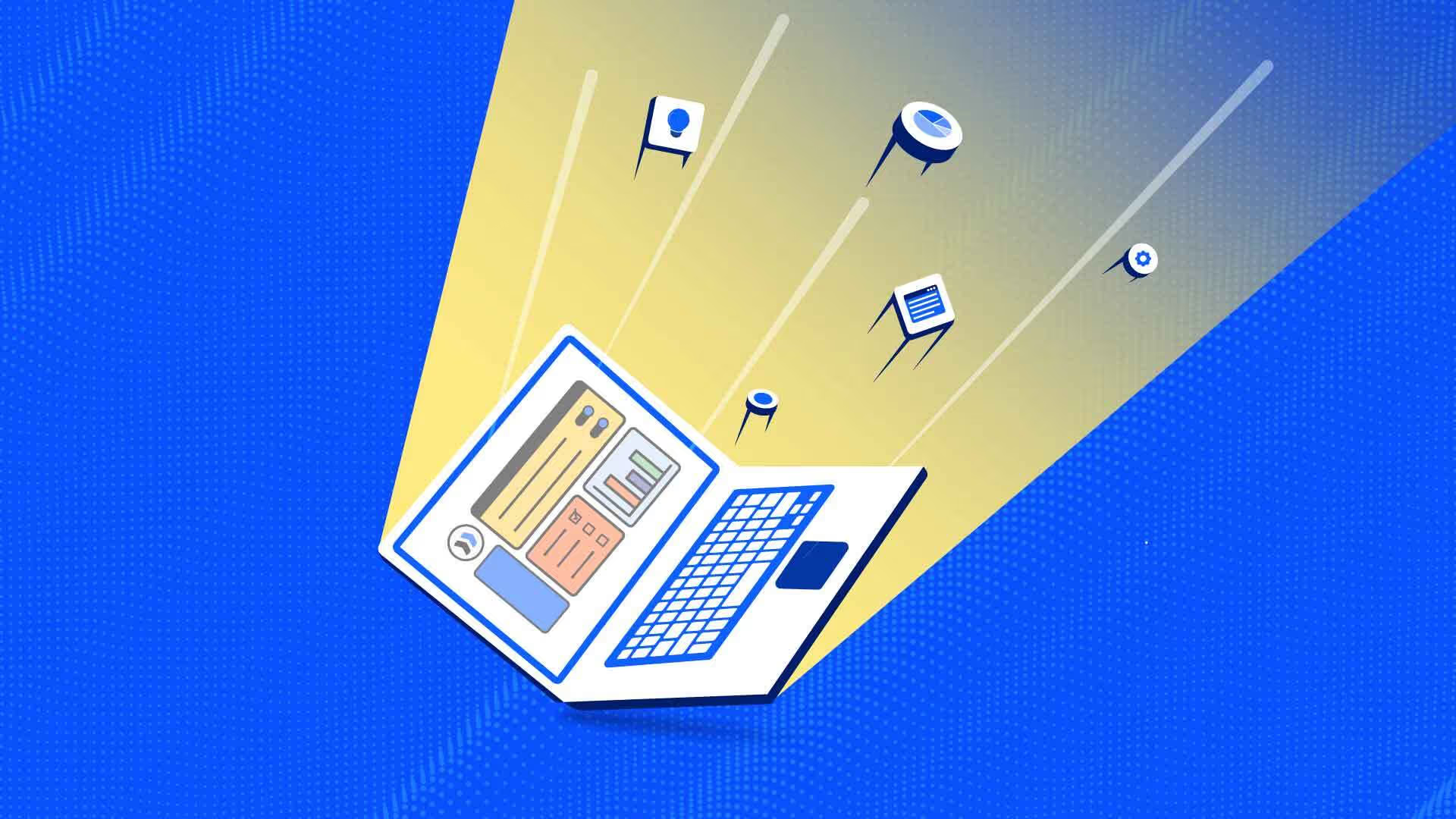






















.webp)