Whether it is a straightforward project with clear goals and a short timeline, or a complex multi-phase project, onboarding the customer is simple, if the milestones, tasks, dependencies, deadlines, and all the other aspects important to the project are planned and laid out.
There are a lot of tools out there that help make a project manager's life easier. Right from mapping all the phases of a project, to delegating tasks, to setting deadlines, these tools can help you, your team, and your customers get on the same page.
We’ve rounded up a list of the top project management tools out there so that you can make a decision based on what fits your customer-facing project’s needs.
The Right Time to Invest in Customer Onboarding Software
1. Rocketlane
Rocketlane provides an all-in-one project management experience. Purpose-built for customer-facing projects, it brings consistency to your execution while providing the necessary transparency for you and your customer. Rocketlane provides a friction-free customer experience, with a dedicated customer portal, built-in CSAT, project views that provide a 30,000 ft. view of your project progress, and a workspace that unifies all the tools you may need at the same place.
Rocketlane also helps you keep your customers accountable and in the loop through automated project updates and reminder emails. You can create detailed project plans with designated responsibilities, trigger CSAT surveys at milestones, and store internal and shared documents. What’s more, you can templatize projects so that you don’t have to start from scratch for each new project!
For every project, it’s important to stay transparent and manage your resources as well. Rocketlane generates insights and reports, and identifies trends to help you up your game. With its latest forms feature, you can take feedback surveys, collect intake requests and other data from within the platform and turn responses into actionable tasks. In addition to that, you can use the time tracking feature to track how and on what projects your team spends time on, and allocate team members to tasks based on their bandwidth.
Learn more about Rocketlane’s pricing and try it for free today!
For more information on how Rocketlane helps you elevate your customer onboarding experience, head here.
2. Asana
Asana is a customizable workplace management tool that helps streamline projects. Asana has a wide range of features available to help teams and organizations get things done, like task management, automation, different project displays, reporting tools and integrations with a lot of different applications including Google Drive and Slack.
However, Asana isn’t built for running customer projects and is used mostly for internal project management. Asana’s simple UI is also something that doesn’t work for everyone as there aren’t different ways in which you can view each project. The multitude of features that Asana offers means that there is a lot of time lost in just learning the platform and that makes managing customer-facing projects overwhelming. There are also no time-tracking capabilities with Asana. If your project management style is consistent with Asana’s UI, it might work for you. However, if you are looking to use Asana or your customer projects, you will have to use it alongside a few other tools such as docs, spreadsheets, forms, etc., not to mention manual follow-ups and status updates.
If you want a detailed comparison of Rocketlane and Asana, head here.
3. Trello
Trello is one of the most popular project management tools out there and provides you with boards, lists, and task management features that you can use to run projects. It comes with many integrations that enable users to manage platforms without switching between applications.
However, because of Trello’s limited storage capabilities, it is difficult to handle large projects. It is not built for customer-facing projects and there aren’t a lot of options for enabling customer visibility. You also can’t edit comment cards once posted.
4. monday.com
monday.com is a Work Operating System (Work OS) that is simple and intuitive. With an aesthetically pleasing interface, it is flexible and enables project management through organization and automation. It is completely customizable for each project with multiple templates and display options. With built-in time tracking, integrations and more, it is good for small teams and projects and it works on many fronts.
Nevertheless, it is hard to manage customer-facing projects with multiple teams, resources, milestones, and dependencies on monday.com with its limited options to map task dependencies. Creating stakeholder visibility could also become tedious.
If you want a detailed comparison of Rocketlane and monday.com, head here.
5. ClickUp
ClickUp is a cloud-based platform that markets itself as an all-in-one project management tool. It can be used by businesses of all sizes and has some snazzy features like task management, in-platform document collaboration, time tracking, and report generation. It is customizable and offers add-ons called Click Apps that can be modified as per the team’s needs.
However, customizing ClickUp can be a little overwhelming and the plethora of features can require a steep learning curve from users. Working with customers on ClickUp can be challenging and creating visibility for them might be difficult as there is no dedicated customer portal view and the resource management features are to be improved yet.
6. Zoho Projects
Zoho Projects is a popular cloud-based project management tool that is used by large and small businesses alike. It has numerous features like task assignment and scheduling, budget creation, timesheets, and even dedicated communication channels. Its highlight feature is its automated document processing where access control, revision tracking, and more are taken care of within the platform.
However a lot of users have claimed that the bug reporting feature of Zoho Projects still needs improvement, the task search capabilities are lacking, and configuring client access to information can be tedious. The platform also has a steep learning curve.
7. Basecamp
Basecamp is an online project management tool with features like built-in automation, to-do lists, calendar sharing, and client access. It is best suited for small businesses and helps facilitate project collaboration with clients. It has a dedicated chat tool for communication and even has a feature to track project progress.
While it has a simple interface, it proves confusing when it comes to task management views. Moving between multiple projects can be exhausting on Basecamp as there is no sidebar to navigate between projects and you’d have to go back to the home page each time in order to access other projects. The platform also does not offer prioritization of tasks and time tracking support.
8. Mavenlink
Mavenlink is a robust online project management platform that is simple and intuitive. It enables advanced financial collaboration and resource planning for businesses. It has features such as task management, time tracking, invoicing, reporting, and file sharing. Its cross-platform functionality enables posting and receiving project updates in real time and its advanced search feature has been well received.
However, it proves to be very expensive for small businesses and does not have a dedicated chat feature for internal communication. Users have also reported that the platform has a high learning curve and the Gantt chart feature has a lot to be improved on.
9. Airtable
Airtable is a project management tool that combines spreadsheets and databases. The interface is similar to that of a spreadsheet software and it has features such as task management, commenting, and file sharing. It is also popularly used for marketing activities such as social media management, calendar creation, as well as podcast management. Airtable provides various templates that you can use. You can also easily track project progress.
However, the spreadsheet-like UI can prove to be difficult even for people who have had experience with spreadsheet software and it has a high learning curve. There is also no communication or chat feature to enable team discussion. Airtable also does not have a dedicated customer portal for customer-facing projects, which means that you will have to recreate another version of the project just for customer visibility.
10. Wrike
Wrike is a project management tool intended for businesses of all sizes. Wrike’s three-pane view interface enables management of projects, tasks, and resources at the same time. Wrike has a form builder feature and reporting capabilities as well.
However, Wrike has limited project tracking features and the interface can be a little difficult to navigate for beginners. It also may not be the best option for customer-facing projects - there is no resource management feature and client-specific project views.
A customer project management tool checklist
When you’re choosing the tool that is going to enable your team to work together on customer onboarding projects, here are the features you should consider:
- Dedicated customer portal
- Different views for projects
- Unified platform with multiple features, so that you don’t have to keep switching between applications
- Automated reminders
- Templatization capabilities
- Inbuilt forms
- Time tracking
- Resource management features
- The option to configure an internal view for your team and external view for your customer, so you can eliminate the need to maintain multiple versions of the same files
When you find the tool that fits your needs, managing a project is like running a marathon - you hit all the milestones at the right time and it feels great when you’ve completed it! Take your time to consider the tool’s features and make an informed decision as this has the potential to either harmonize or hamper your team’s performance.
Is Rocketlane for you?
If you are here it’s probably because you are done with sloppy execution and inconsistent experiences for your customer, among other things. We were there too. And that’s why we built Rocketlane.
Why don’t you take it for a spin? If you’d rather have us walk you through the platform before trying it yourself, hop on a call with us today!
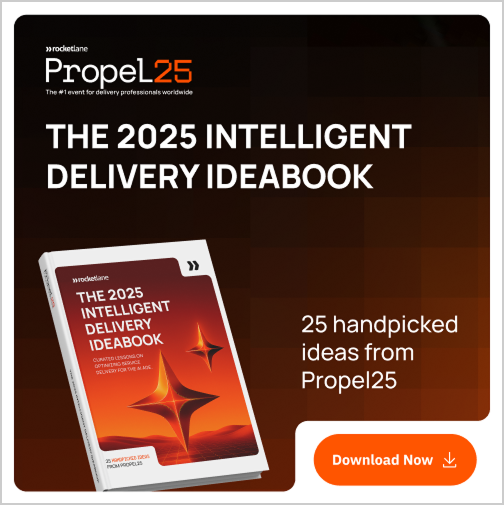






















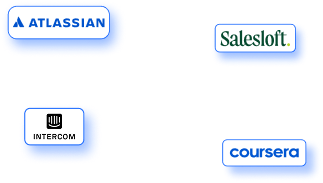

.webp)