Whether it is data integration, resource planning, or customer relationship management, businesses need enterprise software solutions to streamline their business processes.
Within software solutions, businesses are primarily in two minds about adopting Professional Services Automation (PSA) and Enterprise Resource Planning (ERP). What is the difference between the PSA and ERP? What are their key features and benefits? Which software is best for your business? Let’s do a deep dive.
In this article
- Professional Services Automation (PSA) and Enterprise Resource Planning (ERP)
- What is enterprise resource planning (ERP)?
- What is professional services automation (PSA)?
- ERP vs PSA: The differences
- Choosing the right solution
- Why choose PSA software?
- Make business processes simple with Rocketlane’s PSA solution
Professional Services Automation (PSA) and Enterprise Resource Planning (ERP)
While both Professional Services automation and Enterprise Resource Management help streamline business processes, PSA mainly focuses on project management, invoicing, and time-tracking. On the other hand, ERP deals with finances, human resources, customer relationship management, etc.
In this blog, we shall look at the critical differences between Professional Automation Services and Enterprise Resource Planning and their benefits to the business. We shall also discuss which of these is the right software for your business based on your resource management needs.
What is enterprise resource planning (ERP)?
Enterprise Resource Planning, or ERP, is a resource planning solution offering a centralized platform for automating various business processes, including finances, Customer Relationship Management (CRM), supply chain management, etc. ERP enables companies to optimize their resources and make informed business decisions.
Key features of enterprise resource planning
- Supply chain management
- Financial management
- Human resource management
- Customer relationship management (CRM)
Supply chain management. Enterprise Resource Planning enables businesses to optimize their supply chain operations and ensures a budget-friendly, timely delivery. With the demand forecasting and planning feature, users can precisely forecast demand and plan their production accordingly.
Users can also track supply chain analytics and monitor Key Performance Indicators (KPIs) to identify improvement areas and make strategic decisions.
Financial management. Financial management involves planning, organizing, and determining the best use of funds for a business. Enterprise Resource Planning software assists finance teams with the management process by tracking, analyzing, and reporting critical business data. Finance teams can streamline operations, improve decision-making, and ensure accurate financial reporting.
Human resource management. HR teams can manage and strategize human resources planning with Enterprise Resource Planning software. ERP helps organizations with customer onboarding, recruitment, training and development, and HR analytics. HR managers can also store employee information and track their performance, thus optimizing their workforce.
Customer relationship management. ERP software allows businesses to manage and track customer interactions. The users can access the centralized repository for customer data to promote targeted customer interactions and close deals. The ERP software also streamlines customer service processes and marketing automation, which lets organizations track leads and analyze overall campaign effectiveness.
Benefits of enterprise resource planning for businesses
- Streamlined operations
- Enhanced data management
- Effective resource planning and allocation
Streamlined operations. ERP provides a centralized system for managing various organizational business processes, including sales, finance, inventory, procurement, and so on. This makes it easy for organizations to access the data and also prevents the formation of data silos or duplicate data. Users can also automate routine tasks, thus eliminating manual data entry.
ERP also promotes efficiency and ensures consistent practices across the organization by standardizing workflows and processes.
Enhanced data management. Enterprise Resource Planning consolidates data from various departments into one unified data repository. This makes the access, retrieval, and storage of the data hassle-free. As the repository updates in real-time, it enables the organization to make informed decisions.
Effective resource planning and allocation. ERP helps optimize resource utilization by offering insights into the availability, capacity, and demand of the resources. This helps the users to allocate the right projects to the right resources and improve customer satisfaction.
The comprehensive visibility into the projects and resources enables the organization to minimize project delays and boost the overall productivity and quality of the project.
What is professional services automation (PSA)?
Professional services automation or PSA software is a business software that provides a framework that helps businesses manage, organize, and streamline their projects and operations. It is mainly used by accountants, Marketing, Consulting, and Engineering teams to automate projects.
As a fast-growing business software with an expected CAGR of 11.93% from 2023 to 2030, PSA boosts operational visibility and enhances the efficiency of business processes for companies.
Key features of Professional Services Automation (PSA) software
- Project planning
- Project profitability
- Portfolio management
- Business Intelligence
- Resource management and planning
- Time and expense tracking
- Collaboration and communication
- Reports and analysis
Project planning. PSA software enables comprehensive project planning. From defining project objectives to establishing deliverables and milestones, the users can view the project’s progress and create project status reports with a single click. They can also break down the tasks and efficiently address and manage risks, ensuring seamless execution.
PSA software also helps with Customer Onboarding processes. Users can set up accounts, capture customer requirements, migrate data, conduct training, and plan projects for a smooth customer onboarding process.
With Rocketlane’s SmartFill feature, you can retrieve project details in a matter of seconds without having to search for content across multiple projects manually.
Project profitability. With PSA software, businesses can track the profitability of their projects. They can monitor billable hours and business expenses and manage their billing processes and revenue generation.
PSA also allows organizations to compare their actual project profitability with planned targets to get a better understanding of their project performance and success.
Portfolio management. With Professional Services Automation, users can easily create, assign, track, and monitor various project portfolios. The real-time tracking feature provides accurate progress of each task, allowing users to identify and manage bottlenecks and other issues quickly.
Portfolio management also lets managers maximize efficiency by allocating resources across multiple projects.
Business intelligence. PSA’s business intelligence feature allows companies to analyze project performance, financial metrics, and resource utilization. Analyzing the KPIs and metrics helps stakeholders make informed business decisions and maximize overall profitability.
Resource management and planning. PSA software enables businesses to allocate and optimize the resources for the execution of the project. It allows them to schedule resources based on skills, availability, and project requirements.
Resource planning helps organizations identify resource gaps and make informed decisions about hiring resources.
Time and expense tracking. Users can track the time spent on each project through PSA software and log in their billable hours. This enables them to accurately track the progress of various projects, the total resources utilized in each project, and overall employee productivity.
Professional Services Automation also lets users record their project-related expenses, such as vendor bills, travel, expenses, and so on. This allows users to view all their project-related expenses in one place, making the expense management process hassle-free.
Collaboration and communication. Professional Services Automation streamlines communications and promotes teamwork among teams, clients, and stakeholders. The project collaboration spaces allow teams to share and download files, exchange information, assign tasks, and collaborate on various projects.
Reports and analysis. Users can view and track key metrics with the help of Professional Services Automation and create reports to track business performance. The customizable, pre-built templates give users a holistic view of the project performance while also allowing them to identify the areas of improvement.
Benefits of PSA software for service-oriented businesses
- Drives performance and growth
- Enhanced decision-making
- Enables remote work
- Better visibility
- Fast deployment
Drives performance and growth. PSA solutions drive the performance and growth of businesses by eradicating manual processes and by streamlining business processes and enhancing operational efficiency. PSA also helps users standardize workflows by providing predefined templates which promotes consistency throughout the processes.
Enhanced decision-making. The detailed report-building and analysis features of PSA enable users to make data-driven decisions. PSA provides real-time insights on project progress and other key metrics, which lets the users avoid bottlenecks and optimize project portfolios, which helps leaders and managers make better decisions.
Enables remote work. One of the best benefits of using PSA is the global access to the project. Users can access the projects, collaborate with their teammates, and communicate effortlessly from anywhere in the world. This enhances team productivity and flexibility, thus improving overall performance.
Better visibility. A PSA software provides a centralized view of all the projects, including the project status and performance. This makes it simple for users to view the various operations, pinpoint issues, and address them proactively.
Fast deployment. PSA software is straightforward and fast to deploy, which allows businesses to start reaping benefits from the software soon. With their pre-built report templates and intuitive interfaces, PSA software is easy to implement and boosts the return on investment.
PSA vs ERP software: The differences
There are quite a few factors that are common to both Professional Services Automation and Enterprise Resource Planning. But, what makes them distinct from each other? Let’s find out.
Here are the factors that distinguish PSA and ERP:
- Focus and functionality
- Scalability and customization
- Integration possibilities
Focus and functionality: PSA focuses on assisting service-oriented businesses such as marketing agencies, IT service providers, and consulting firms. PSA streamlines functions such as project management, time-tracking, resource allocation, and so on.
ERP on the other hand, covers business operations such as human resource management, customer relationship management, finance, and supply chain management.
Scalability and customization: While both PSA and ERP offer scalability and customization, PSA is the right tool for growing companies expanding their portfolios. It provides the customization of project workflows, invoicing processes, and resource allocation rules that align with the unique and specific needs of the companies.
ERP software helps companies grow their operations by adding various modules and functionality. Businesses can also tailor their ERP solutions based on their industry-specific requirements to let them create unique workflows and processes.
Integration possibilities: PSA solutions focus on providing CRM integration and financial systems to improve customer management and enhance financial reporting.
ERP is a management solution integrating human resource management, supply-chain management, and various e-commerce platforms. ERP integrations make data and process automation seamless and enable the flow of information through the multiple functions of the organization effortlessly.
Choosing the right solution
Now the question remains, which business solution is best for your company?
There are several factors that you need to consider before making that decision. Here are some criteria that you need to review before choosing between PSA and ERP.
- Define your business requirements. Before choosing the right business solution, define your business requirements, whether it is project management, team collaboration, or resource relocation. You can choose the right business solution based on the features and functionalities you need to grow your business.
- Evaluate the pros and cons of PSA and ERM. Creating a list of pros and cons can help you analyze PSA and ERP in detail. For instance, while PSA solutions work great for optimizing project delivery and managing resources efficiently, ERP would be better suited to human resource management, supply-chain management, and so on.
- Consider budget and implementation considerations. When it comes to budget and implementation, consider the upfront costs, ongoing maintenance fees, and other additional expenses. You should also look into the amount of time and resources required to deploy and integrate the software with your organization’s existing infrastructure.
The costs, when it comes to PSA, broadly vary based on the size of the organization and the kind of features you need for your business.
ERP usually has a higher upfront cost and ongoing maintenance fees owing to its comprehensive nature. They also require extensive implementation efforts to integrate with multiple systems and departments across the organization. - Seek user feedback and recommendations. Checking user reviews and feedback is one of the best ways to learn about product features and pitfalls. Speak to users of PSA and ERP and analyze their effectiveness and ease of use. You can also spend some time reading up on case studies and testimonials to form a well-rounded opinion.
Professional Services Automation (PSA) and Enterprise Resource Planning (ERP) are effective enterprise management solutions that benefit various business processes.
Choosing the right software between PSA and ERP is crucial as it directly impacts your organization’s efficiency, productivity, and overall success.
It also enables teams to collaborate seamlessly, ultimately improving customer satisfaction and business growth.
Why choose PSA software?
While companies use ERP software to manage their projects and data, they still heavily depend on other tools such as BI, CRM, and HCM for important data. Collecting all the data from these different tools because a huge task and might lead to duplication of data and data silos.
A PSA software fulfils all your project management needs, including project planning, project management, time-tracking, business intelligence, and resource planning.
Here are some of the key benefits of using PSA software:
- By automating data entry processes, PSA software helps manage projects easily and efficiently.
- With the help of real-time reporting, you can optimize your resource utilization and boost your profit margins.
- Leaders can grasp opportunities and improve efficiency by identifying the business areas that are performing well.
- With a PSA tool, you can control your projects, timelines, finances, and resources, all in one place.
Make business processes simple with Rocketlane’s PSA solution
Your search for the perfect PSA software ends here. Rocketlane’s PSA solution makes project management simple and effortless for businesses for booming enterprises as well as high-growth SMBs.
You can enhance your customer satisfaction, and improve your resource management with Rocketlane’s PSA tool.
Here are some ways in which Rocketlane’s PSA software boosts project management:
- Positive customer experience. The Rocketlane Customer Portal enables your clients to view the status updates of various projects, including incomplete tasks, pending project approvals, and so on.
- Project visibility. From project updates to milestones, Rocketlane’s PSA tool gives you a holistic view of how your project is performing.
- Tailored project templates. You can create project plans in bulk that are tailor-made according to your requirements. You can also automate reusable templates to ensure consistency throughout your project stages.
- Intuitive analytics. With intuitive dashboards, insightful reports, and analytics, you can make crucial business decisions confidently.
- Integrations. You can streamline your business processes with integrations to tools like Adobe Inc, Salesforce, Quickbooks, and much more.
Rocketlane: Your partner for all your PSA needs
Ready to grow your business to the next level? Choose Rocketlane’s PSA solution to streamline your projects.
Our resource management, intuitive time tracking, and customizable dashboards ensure that you have a seamless project workflow!
So what are you waiting for? Sign up for our free trial and take Rocketlane out for a spin!
FAQs on PSA and ERP software
1. What is ERP for professional services?
Enterprise Resource Planning (ERP) is a software system designed to streamline and integrate various business processes within an organization. In the context of professional services, ERP refers to a specialized solution that caters to the unique needs of service-based industries. It helps manage and optimize key functions like project management, resource allocation, time tracking, and financials.
By centralizing data and automating routine tasks, ERP empowers professional services firms to enhance efficiency, reduce operational costs, and improve client satisfaction.
2. Is PSA part of ERP?
ERP and PSA are two distinct and essential systems used by businesses. While they share some similarities, it is important to understand that PSA is not considered a component of ERP.
ERP focuses on integrating and managing various business processes, such as finance, inventory, manufacturing, and human resources, into a single unified system. It helps organizations streamline operations, enhance efficiency, and make informed decisions across the entire company.
On the other hand, PSA solutions are specifically designed to support professional services organizations in managing their projects, resources, and financials. They enable companies to optimize project delivery, automate time and expense tracking, and effectively allocate resources.
While ERP can include modules for project management, these modules generally have limited functionality compared to a dedicated PSA solution. This distinction highlights the specialized nature of PSA in meeting the unique needs of professional services firms.
3. What is an example of professional services automation?
Professional services automation streamlines business operations and enhances efficiency. With PSA software, businesses can centralize their project management tasks, such as scheduling, resource allocation, and time tracking, all in one place. This automation eliminates the need for manual and time-consuming processes, enabling the team to focus on delivering top-notch services.
Furthermore, PSA provides comprehensive analytics and reporting, giving the firm valuable insights into project performance and profitability. By leveraging PSA, companies can optimize their workflow, increase productivity, and ultimately deliver exceptional results to their clients.
4. What is an ERP system in automation?
ERP systems play a significant role in automation. It enables companies to streamline their operations and stay competitive. ERP system acts as the backbone of automation by integrating and managing various business processes, such as finance, inventory, manufacturing, sales, and customer service, into a centralized platform.
By automating these processes, an ERP system eliminates the need for manual data entry and reduces the likelihood of errors. This automation not only enhances productivity but also enables real-time data analysis, allowing businesses to make informed decisions.


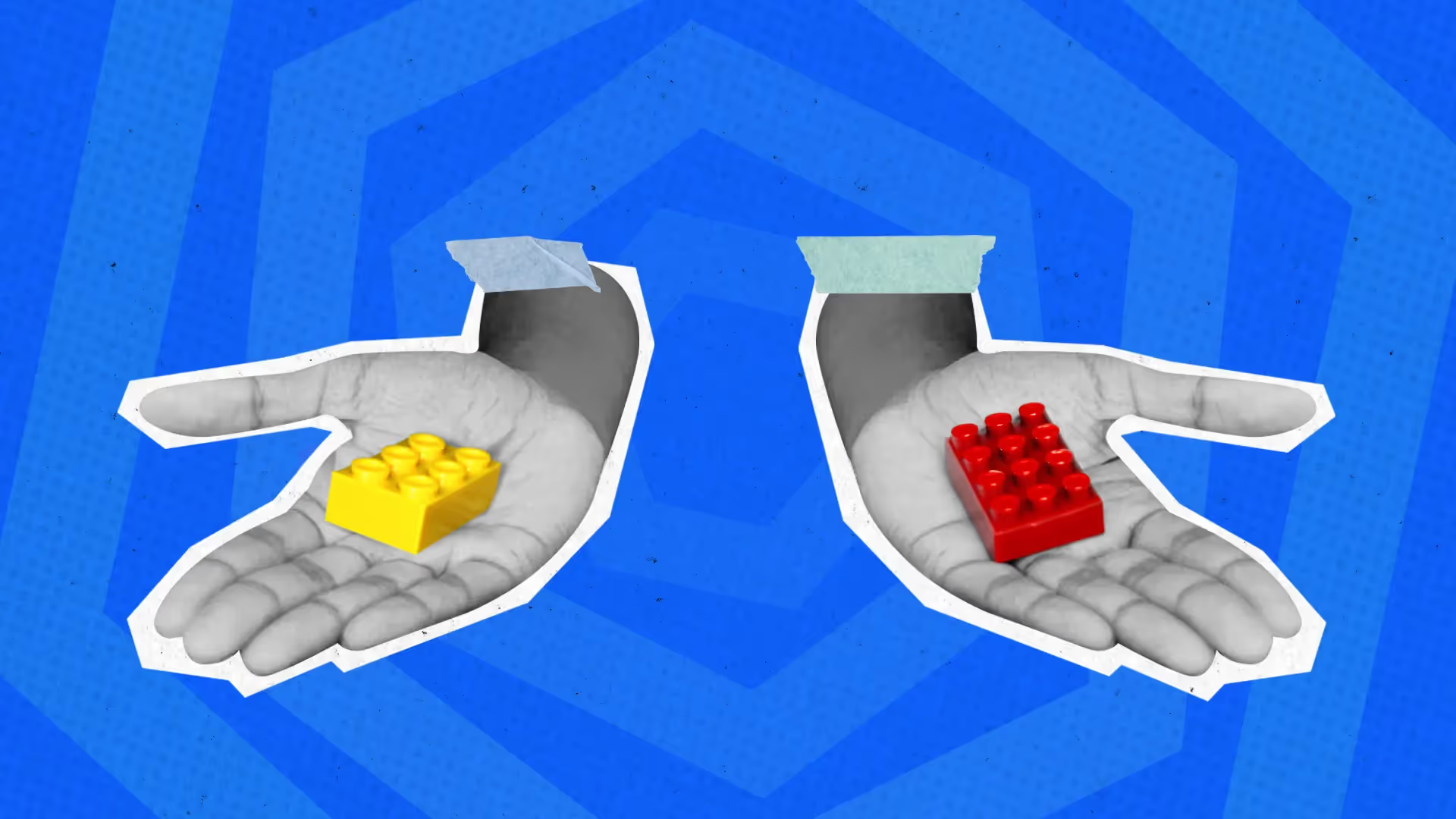























.webp)