Introduction: Why resource management is the hardest problem in consulting
Ask any consulting leader what keeps delivery unpredictable, margins fragile, and teams stretched—and the answer is rarely sales or demand. It’s resource management.
On the surface, consulting resource management sounds straightforward: assign the right people, maintain utilization, and deliver on time.
In practice, it’s one of the most complex operational challenges consulting firms face—driven by shifting scopes, overlapping projects, evolving skill requirements, and constant trade-offs between utilization and quality.
Most firms try to manage this with a mix of spreadsheets, project management tools, and manual judgment. That approach breaks down fast as teams scale.
Leaders lose visibility, associates get overbooked, and “busy” teams still miss margin targets. Without a 'big picture' view of resource allocation and project status, it's easy to lose sight of overall resource health.
The next step—evaluating consulting resource management software—is rarely easier.
Search results blur together: generic resource planning tools, standalone project software, staffing apps, and PSA platforms that promise everything but reflect little of how consulting actually works.
This guide is designed for consulting leaders who want clarity—not another tool comparison that ignores reality, and who understand how resource management impacts the entire company.
We’ll explain what consulting resource management really means in 2026, how it differs from traditional project management, which capabilities matter most, and how modern platforms are helping firms move from reactive staffing to predictable, profitable delivery, enabling them to address these challenges head-on.
Let’s start by defining the problem correctly.
To manage resources effectively, consulting firms need tools that provide real-time insights, streamline processes, and support better decision-making.
What are consulting resource management tools/software?

Consulting resource management software is a system that helps consulting firms plan, allocate, and optimize consultants across projects in real time, balancing utilization, skills, availability, and profitability as demand changes. It enables teams to allocate resources based on availability and project needs.
Unlike generic resource planning or project management tools, consulting resource management software is built for project-based, people-driven work—where scopes shift, consultants juggle multiple engagements, and margins depend on staffing decisions made weeks (or months) in advance.
It helps professional services businesses manage projects and project workflows efficiently, ensuring smooth collaboration and streamlined operations.
At its core, this software answers four critical questions consulting leaders face daily:
- Who is available, when, and with what skills?
- How should resources be allocated across current and upcoming projects?
- Where are utilization risks, bench risks, or burnout emerging?
- How do staffing decisions impact delivery timelines and profitability?
- How can you track billable hours, project costs, and budget to ensure financial health and project success?
Modern consulting resource management tools go beyond static schedules.
They provide real-time visibility into capacity, integrate tightly with project delivery workflows, and increasingly use AI-driven insights to forecast demand, flag allocation risks, and recommend better staffing decisions.
Features like a resource scheduler allow you to visually plan team capacity, review utilization rates, monitor team capacity, and track task progress for each person.
In 2026, the scope of consulting resource management software often extends into professional services automation (PSA)—connecting resource planning with time tracking, financials, and delivery execution.
The software also helps plan for future projects, next week’s assignments, and identifies when to hire new staff to meet upcoming demand.
This ensures firms don’t just staff projects efficiently, but deliver predictably and profitably at scale.
In short, consulting resource management software transforms staffing from a reactive, spreadsheet-driven exercise into a strategic, data-informed capability that supports growth, client satisfaction, and sustainable margins.
It matches the right person to the right place, provides more focus and security, and adapts quickly when plans change or individual person assignments are needed.
Resource management consulting vs project management software

After understanding what consulting resource management software does, the next common point of confusion is this: isn’t this just project management software?
Short answer—no.
And treating them as the same tool is where most consulting teams run into scaling issues.
Project management software is built to track work.
Resource management consulting software is built to optimize people.
Project tools help you answer the question: “What needs to be done, and by when?”
Resource management tools help you answer, “Who should do this, at what cost, with what impact on utilization and margins?”
In consulting, delivery breaks not because tasks aren’t tracked—but because the wrong people are staffed, overbooked, or underutilized across parallel projects.
Key differences at a glance
Why resource optimization matters for consulting firms in 2026
Once you move beyond task tracking and start managing people at scale, resource optimization becomes the real competitive edge for consulting firms.
In 2026, consulting margins aren’t lost in delivery quality—they’re lost in misallocation, idle capacity, and late visibility.
Here’s why this matters more than ever.
1) Margin pressure is structural, not cyclical
According to Deloitte’s Global Consulting Outlook, utilization swings of just 5–10% can impact operating margins by 15–25%. With fixed-fee and outcome-based pricing now dominant, staffing accuracy directly determines profitability.
2) Talent scarcity meets multi-project complexity
Gartner reports that over 60% of professional services leaders struggle with skills-based allocation across concurrent projects. Generic planning tools can’t model skills, availability, and cost trade-offs in real time—resource optimization platforms can.
3) AI-driven planning is becoming table stakes
McKinsey research shows organizations using AI for workforce planning achieve 20–30% productivity gains by reducing bench time and overutilization. In consulting, that translates to higher billable rates, faster ramp-up, and lower burnout.
Key features that are must-haves for consulting resource management software in 2026

By 2026, consulting resource management will no longer be about static scheduling or filling calendars.
As delivery models become faster, global, and margin-sensitive, firms need software that actively orchestrates resources rather than just tracks availability.
Building on the need for resource optimization, here are the must-have features consulting leaders should evaluate.
- AI-powered resource planning and allocation
The best tools factor in skills, geography, availability, time off, and commercial constraints. They support scenario planning and dynamic reallocation and show the impact of staffing decisions on utilization and margins—before changes are locked in. - Skills database with intelligent matching
A modern platform maintains a living skills inventory tied to past projects and proficiency levels, using AI to recommend best-fit consultants while highlighting upskilling and capability gaps. - Capacity planning and long-term forecasting
Demand forecasting, seasonal trend analysis, and what-if modeling help firms anticipate hiring needs, prevent benching, and plan for project volatility. - Utilization tracking with real-time insights
Clear separation of billable vs non-billable work, role-based utilization views, and predictive signals help leaders balance productivity without burnout. - Tight integration with projects and finance
Resource plans must remain aligned with project timelines, budgets, billing, and invoicing—otherwise, utilization appears healthy while profitability erodes. - Soft allocation and shadow planning
Tentative assignments and placeholder resources allow teams to plan ahead without committing prematurely, reducing last-minute staffing chaos. - Agentic AI for delegated execution
The next evolution is agentic AI—software that not only recommends actions but also executes them: proactively reallocating consultants, flagging delivery risk, and maintaining utilization targets with minimal manual effort.
Together, these features turn consulting resource management software into a true execution layer—one that scales people, protects margins, and keeps delivery predictable.
Consulting resource management ≠ Generic resource management

As consulting firms scale, a common mistake is assuming generic resource management tools are “good enough.”
They’re not—and the gap becomes obvious once delivery complexity, margin pressure, and multi-project staffing enter the picture.
Generic resource management focuses on availability and utilization in isolation.
Consulting resource management focuses on profitable delivery outcomes.
Here’s the difference that matters in 2026 👇
Why this distinction matters?
Consulting firms don’t fail due to a lack of work—they lose money due to poor allocation, delayed visibility, and reactive staffing.
Generic tools answer “who’s free?” Consulting resource management answers “who should work on this, when, and at what margin?”
Top 7 best consulting resource management tools & software in 2026
Rocketlane
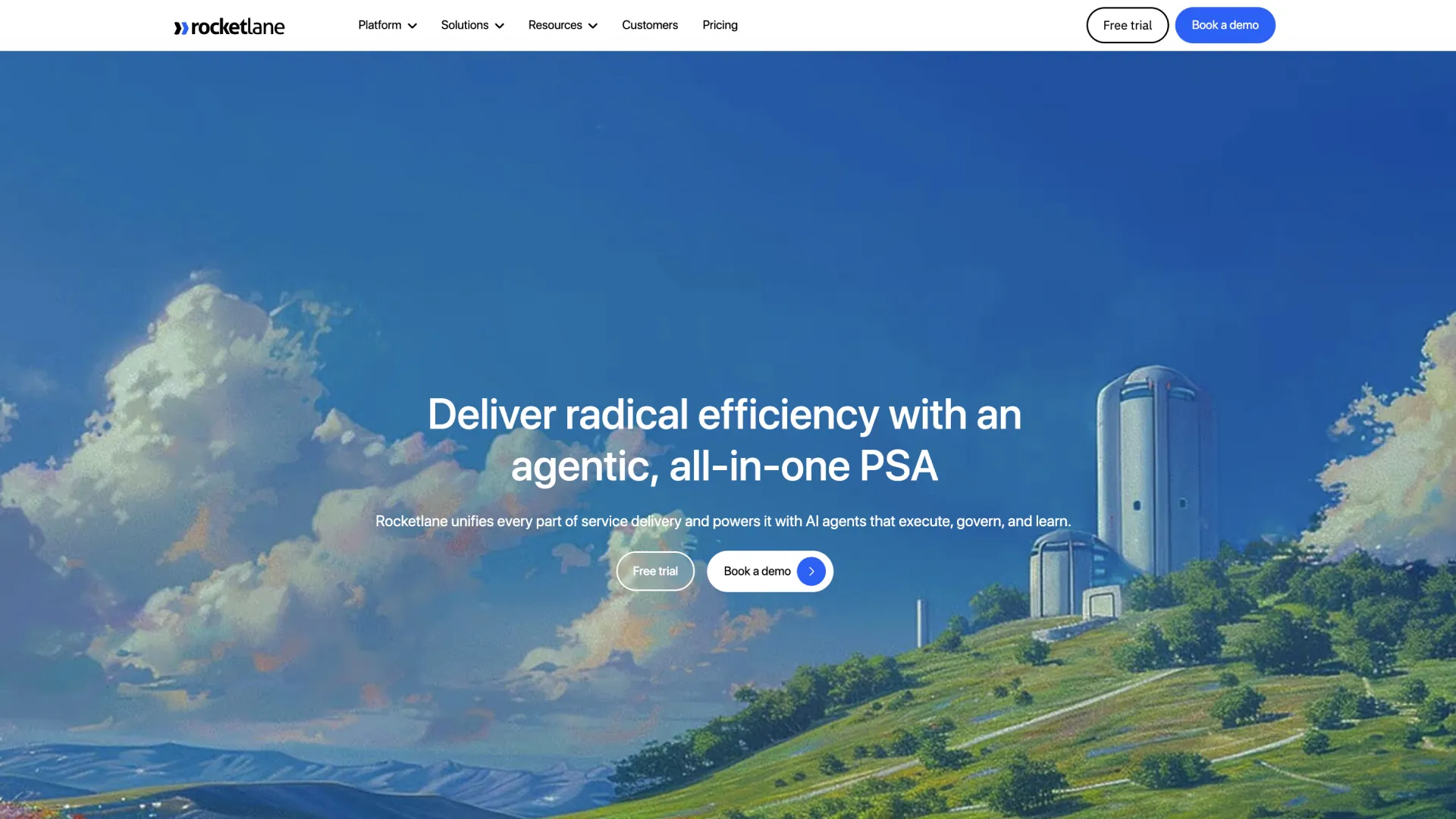
Rocketlane is a modern, AI-powered professional services resource management (PSA) platform built for consulting firms seeking predictable delivery, optimized utilization, and strong profitability.
It helps consulting and services-led SaaS teams standardize execution, allocate the right consultants to the right work, and reduce time-to-value—without relying on spreadsheets or disconnected tools.
Rocketlane is purpose-built for firms that run repeatable client engagements, including consulting, onboarding, implementation, and complex professional services.
Instead of separating resource planning, project delivery, finance, and client collaboration, Rocketlane unifies them into a single delivery engine.
What sets Rocketlane apart is its delivery-first approach, focused on three pillars consulting leaders care about most: scalable processes, real-time resource and financial intelligence, and customer accountability.
Unlike legacy PSA or workforce planning tools built for post-hoc reporting, Rocketlane enables real-time consulting delivery—helping teams anticipate capacity needs, improve utilization, protect margins, and scale with confidence. Let’s deep dive to understand what it offers.
Key features of Rocketlane’s consulting resource management solution
Unlike generic tools, Rocketlane integrates resource management consulting, project execution, financial visibility, and client accountability into a single intelligent system.
AI-powered resource planning and allocation
Rocketlane’s Resource AI helps consulting leaders staff projects based on skills, availability, utilization targets, and margin goals.
It supports best practices for consulting resource management—load balancing, profit optimization, and strategic manual overrides—without spreadsheet chaos.
Skills matrix and intelligent consultant matching
A centralized skills database tracks expertise, experience, and proficiency across consultants.
AI-assisted matching recommends the best-fit consultants for each engagement, improving execution quality and reducing bench time.
Capacity planning and forecasting for consulting firms
Rocketlane enables forward-looking capacity planning across weeks and months, helping leaders anticipate demand, avoid overutilization, and align hiring with pipeline reality—critical for resource optimization consulting.
Real-time utilization and KPI visibility
Track consulting resource management strategy KPIs like utilization, effective billable rates, and margin impact in real time—at both project and portfolio levels.
Integrated project, time, and financial workflows
Resource plans stay tightly aligned with project timelines, time tracking, billing, and revenue recognition—ensuring utilization translates into profitability, not just busy teams.
Client-facing visibility
For consulting firms that value transparency, Rocketlane’s client portal provides shared visibility into delivery progress and resourcing—reducing misalignment and change friction.
AI-powered resource management agent (Coming soon)
Rocketlane includes an AI-powered resource management agent designed to reduce manual staffing effort and knowledge-transfer risk in consulting environments.
The agent proactively monitors availability, skills, utilization, and project dependencies to recommend or execute intelligent reassignments—such as backfilling consultants on PTO, adjusting allocations when scope shifts, or flagging resourcing risks before delivery is impacted.
By pulling context from projects, skills data, historical delivery patterns, and integrated systems, the agent helps consulting leaders move from reactive staffing to continuous, low-friction resource optimization—without spreadsheets or manual coordination.
Key takeaways
Best for
- Consulting firms running multi-project, skills-based delivery
- Professional services organizations optimizing utilization without burnout
- Consulting teams scaling from reactive staffing to predictive planning
- Services leaders who tie resource decisions to profitability
- Consulting practices with frequent scope changes and staffing shifts
- Mid-market and enterprise consulting organizations are modernizing operations
What customers say
Resource Guru
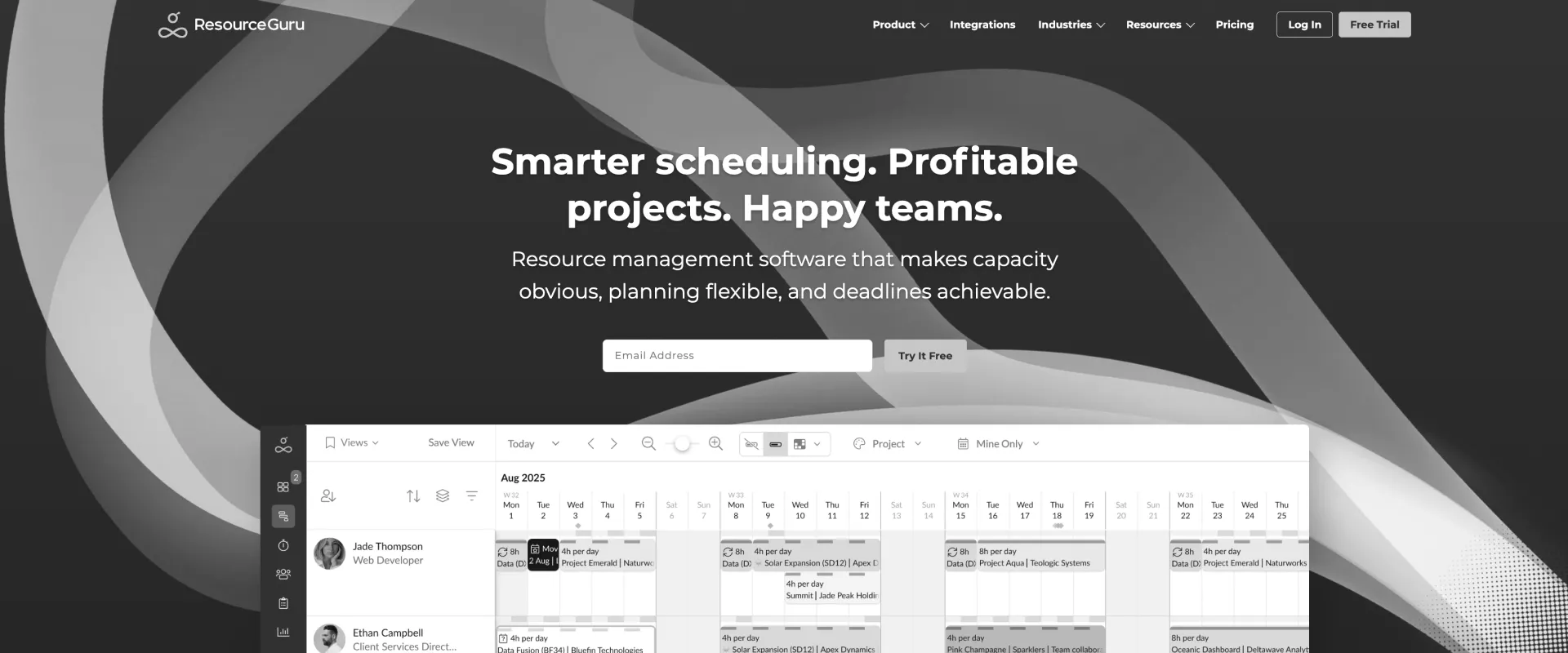
Resource Guru is a resource scheduling and capacity planning tool that helps teams visualize availability, prevent overbooking, and manage workloads across people, equipment, and projects.
It’s commonly used by agencies, consulting teams, and operations managers who want a simple, visual way to plan resources without the complexity of a full professional services automation (PSA) platform.
Rather than acting as an end-to-end consulting resource management system, Resource Guru focuses on who is available, when, and for how long—making it useful for short-term scheduling and basic capacity visibility.
Key features of Resource Guru’s resource management solution
- Visual resource scheduling
Drag-and-drop scheduling provides a clear view of who’s working on what and when, helping teams avoid overbooking. - Availability & time-off management
Centralized tracking of vacations, holidays, and leave ensures plans reflect real availability. - Capacity planning at a glance
Quickly identify underutilized or overloaded resources across teams and time periods. - Multi-resource support
Schedule not just people, but also rooms, equipment, and shared assets. - Basic reporting & exports
Utilization and availability reports can be exported for offline analysis or leadership updates.
Key takeaways
Pros and cons: Resource Guru
Best for
- Small consulting teams needing simple resource scheduling
- Agencies managing short-term, project-based staffing
- Teams upgrading from spreadsheets for availability planning
- Organizations prioritizing ease of use over depth
- Resource managers focused on near-term capacity visibility
- Firms that already use separate PSA or financial systems
What customers say
Float
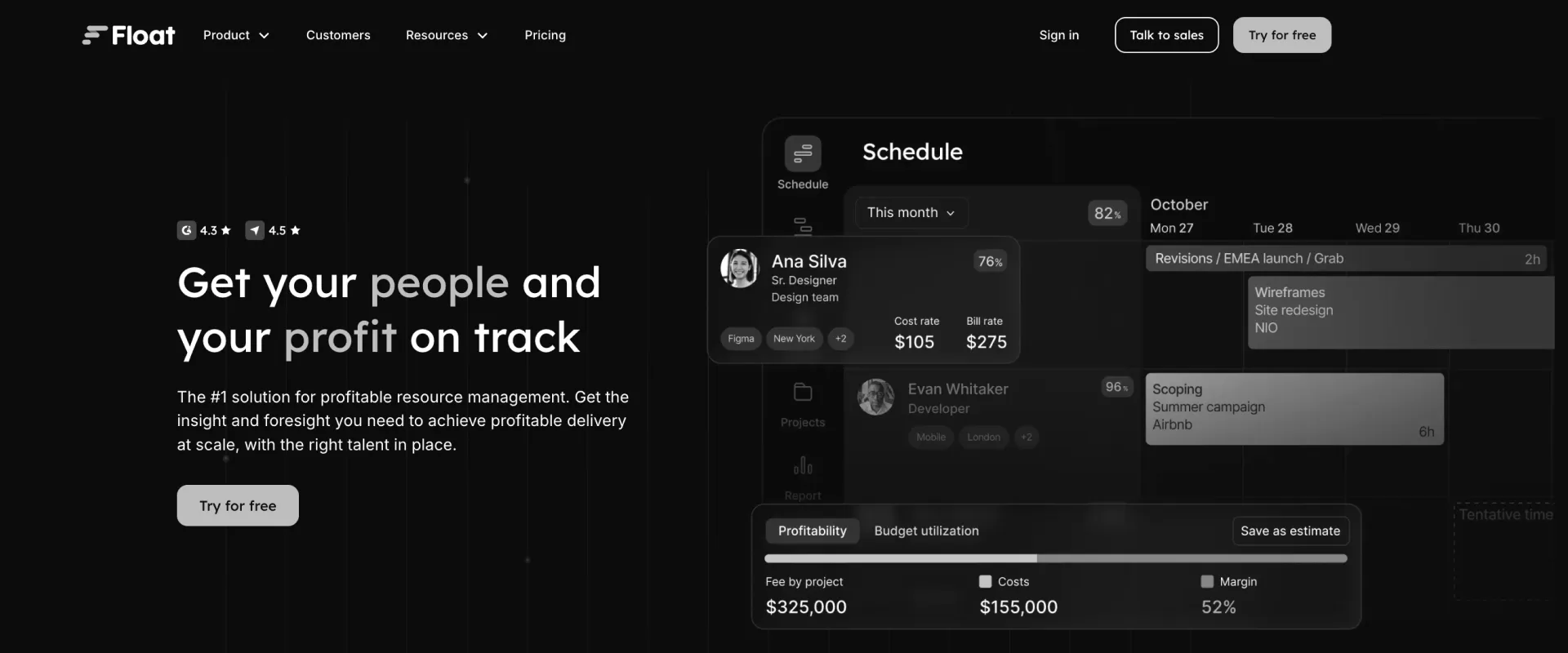
Float is a visual resource-scheduling and capacity-planning tool designed to help teams plan work, manage availability, and avoid overbooking across multiple projects.
It’s widely adopted by agencies and consulting teams that want a simple, intuitive way to schedule people without the overhead of a full professional services automation (PSA) platform.
Float focuses primarily on short-term resource allocation and workload visibility, making it useful for teams that need clarity on “who’s working on what” rather than deep delivery, financial, or profitability intelligence.
Key features of Float’s resource management solution
- Visual drag-and-drop scheduling
Plan and adjust assignments quickly using a clean, timeline-based interface that’s easy for teams to understand. - Real-time availability tracking
View capacity, time off, and workload changes in real time to prevent overbooking. - Basic workload balancing
Helps managers evenly distribute work across team members. - Project-based resource views
See how resources are allocated across active projects at a glance. - Integrations with PM tools
Connects with tools like Asana, Jira, and Trello for task context.
Key takeaways
Pros and cons: Float
Best for
- Agencies and consulting teams managing short-term staffing
- Teams that value visual scheduling simplicity
- Small to mid-sized organizations
- Project managers coordinating multiple active projects
- Firms already using separate PSA or finance systems
- Teams moving off spreadsheets for basic planning
What customers say
Mosiac
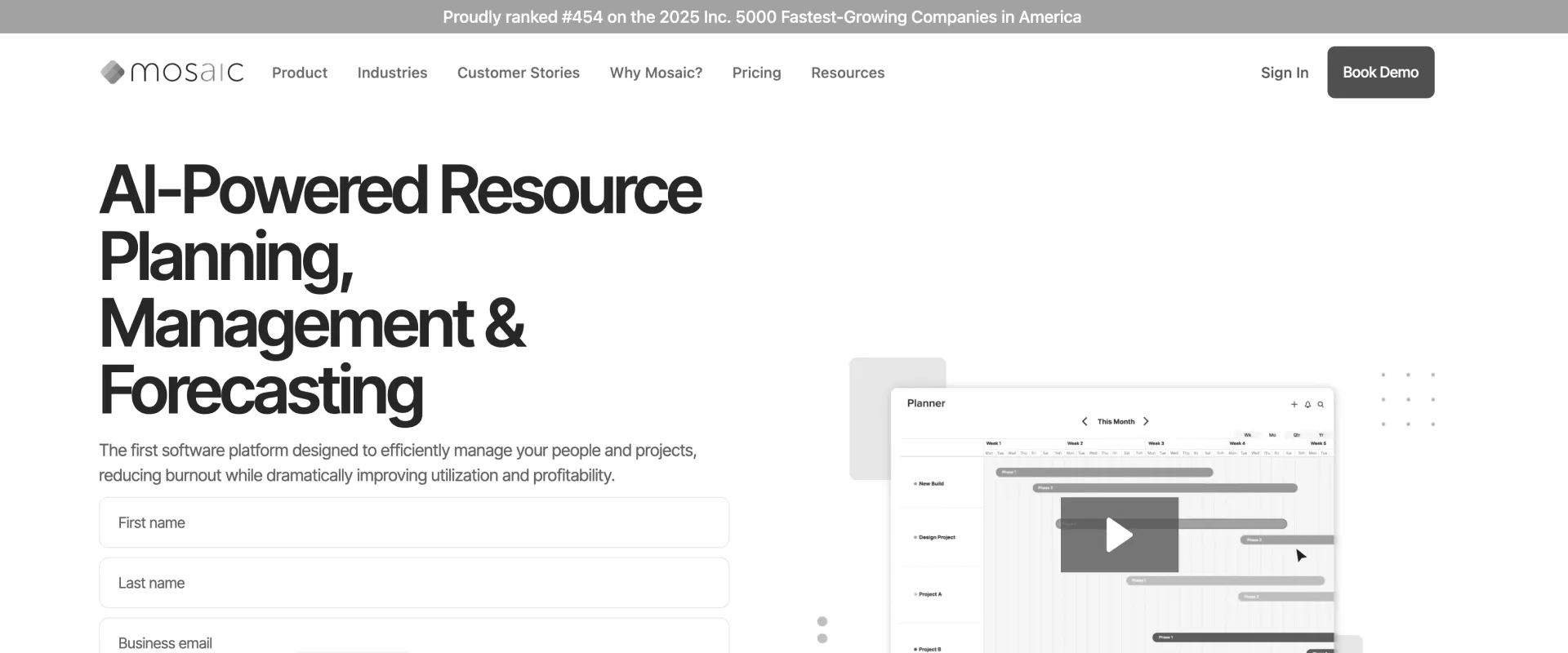
Mosaic is a strategic workforce and resource-planning tool designed to help consulting and professional services teams forecast demand, plan capacity, and make longer-term staffing decisions with greater confidence.
Unlike delivery-first PSA platforms, Mosaic focuses primarily on forward-looking resource planning and utilization forecasting, making it a common choice for teams that want better visibility into future staffing needs rather than day-to-day delivery execution.
It’s often used alongside existing project management or PSA tools, rather than as a replacement for them.
Key features of Mosaic’s resource management solution
- AI-assisted demand and capacity forecasting
Uses historical utilization and pipeline signals to predict future staffing needs and bench risk. - Scenario planning for workforce decisions
Model hiring, project timing changes, or demand shifts before committing resources. - Utilization and capacity dashboards
High-level views into availability, utilization trends, and workforce health. - Workforce planning across teams and roles
Helps leadership understand staffing gaps at a department or portfolio level. - Integrations with PM and finance tools
Pulls data from existing systems to inform planning and forecasting.
Key takeaways
Pros and cons: Mosaic
Best for
- Consulting firms focused on long-term capacity planning
- Leadership teams are making hiring and workforce strategy decisions
- Organizations with established PM or PSA tools
- Mid-sized to enterprise services organizations
- Firms managing large, multi-team resource pools
- Teams prioritizing forecast accuracy over execution automation
What customers say
Kantata (formerly Mavenlink + Kimble)
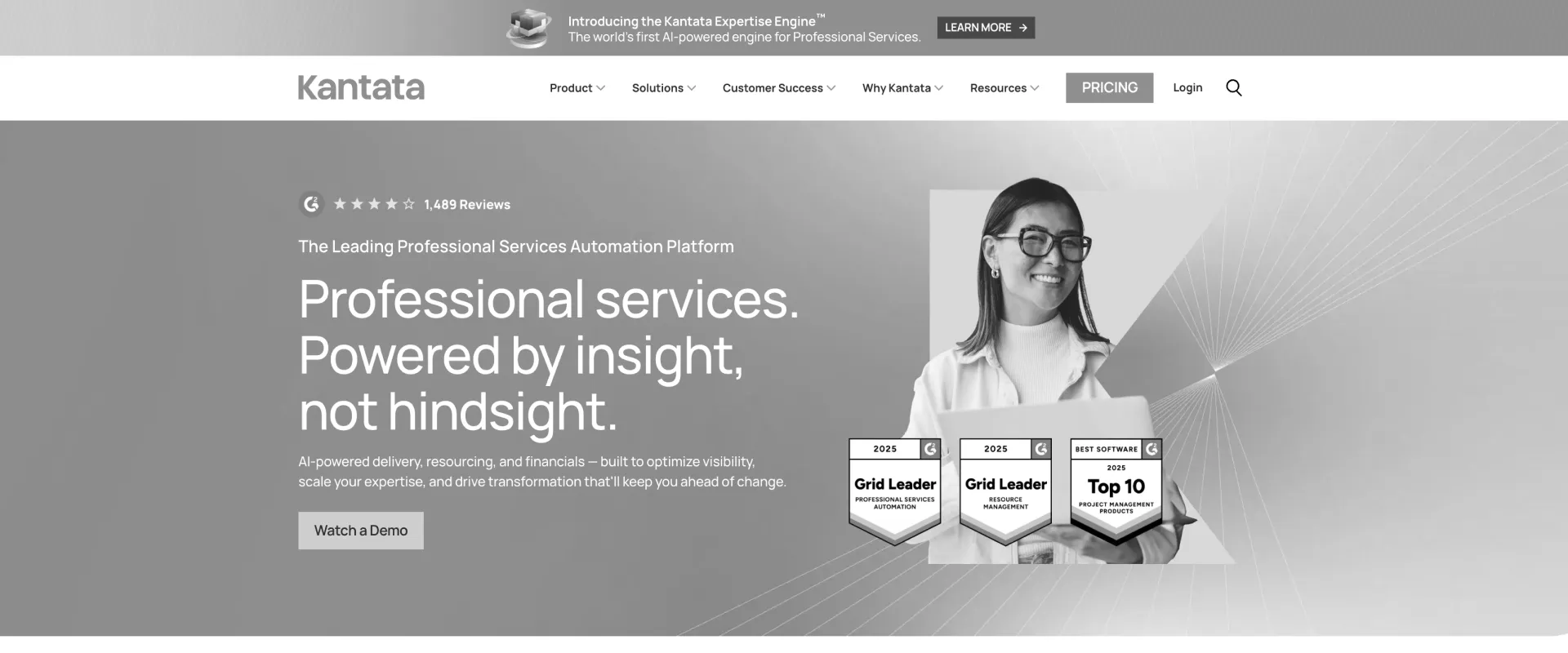
Kantata is a professional services automation (PSA) platform designed primarily for mid-market and enterprise consulting organizations that need structured resource planning, financial oversight, and portfolio-level reporting.
Kantata’s core strength lies in forecasting, utilization tracking, and financial governance across large teams and long-running engagements. It is often adopted by organizations with mature PMOs and finance-led service operations, where predictability and reporting depth matter more than execution speed.
Rather than acting as a lightweight consulting resource management tool, Kantata functions as a robust operational system that connects projects, resources, and financials—often alongside other delivery tools.
Key features of Kantata’s resource management capabilities
- Advanced resource planning and utilization tracking
Plan capacity, assign resources, and monitor utilization across portfolios and geographies. - Financial management and forecasting
Budgeting, revenue recognition, and margin tracking for consulting engagements. - Scenario planning and forecasting
Model different staffing and demand scenarios to support long-term planning. - Portfolio reporting and analytics
Prebuilt and customizable reports for utilization, costs, and project performance. - Integrations and APIs
Commonly integrated with Salesforce and enterprise finance systems.
Key takeaways
Pros and cons: Kantata
Best for
- Mid-market and enterprise consulting firms
- Organizations with finance-led service operations
- Consulting teams managing large portfolios of work
- Firms that value forecasting and reporting depth
- PMO-driven delivery environments
- Companies are comfortable with structured processes
What customers say
Runn
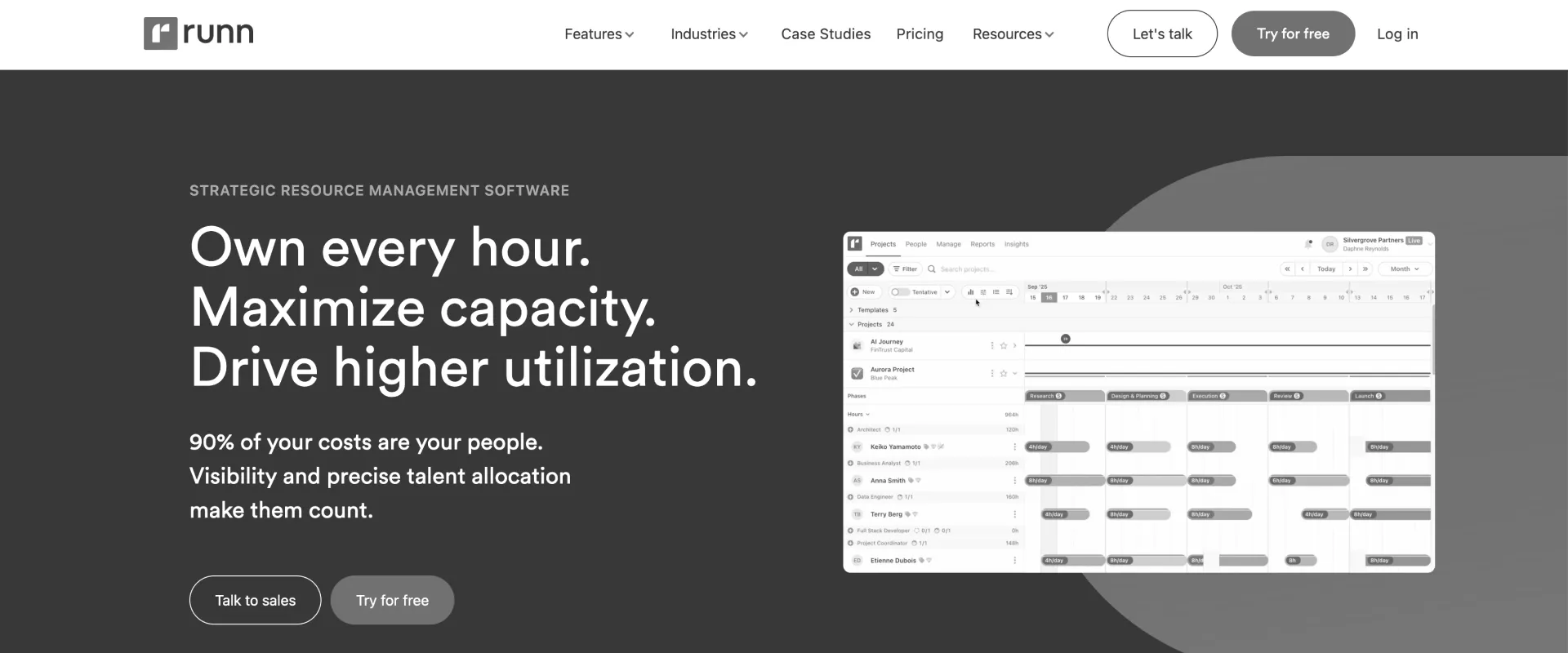
Runn is a resource management and forecasting tool designed for consulting firms, agencies, and professional services teams that want clearer visibility into capacity, utilization, and future demand.
Runn focuses primarily on resource planning, forecasting, and utilization modeling, rather than acting as a full professional services automation (PSA) platform. It is often used by consulting teams that already have project management or financial systems in place and need a dedicated resource planning layer on top.
Its strength lies in helping teams answer practical questions like “Who is available?”, “When will capacity run out?”, and “What happens if pipeline changes?”—without heavy implementation overhead.
Key features of Runn’s resource management capabilities
- Capacity planning and forecasting
Plan resource availability across weeks and months, including confirmed and tentative work. - Soft allocations and pipeline modeling
Model future demand using placeholders and probability-based pipeline inputs. - Utilization and availability tracking
Visual views of who is overallocated, underutilized, or approaching capacity limits. - Scenario planning
Test “what-if” staffing scenarios before committing to hiring or reallocations. - Integrations
Connects with common project management and CRM tools to align plans with delivery data.
Key takeaways
Pros and cons: Runn
Best for
- Consulting firms focused on capacity planning and forecasting
- Teams needing a dedicated resource planning tool
- PMOs managing pipeline-driven staffing decisions
- Organizations supplementing an existing PSA or PM stack
- Services teams transitioning away from spreadsheets
- SMB to mid-market professional services firms
What customers say
Teamwork.com
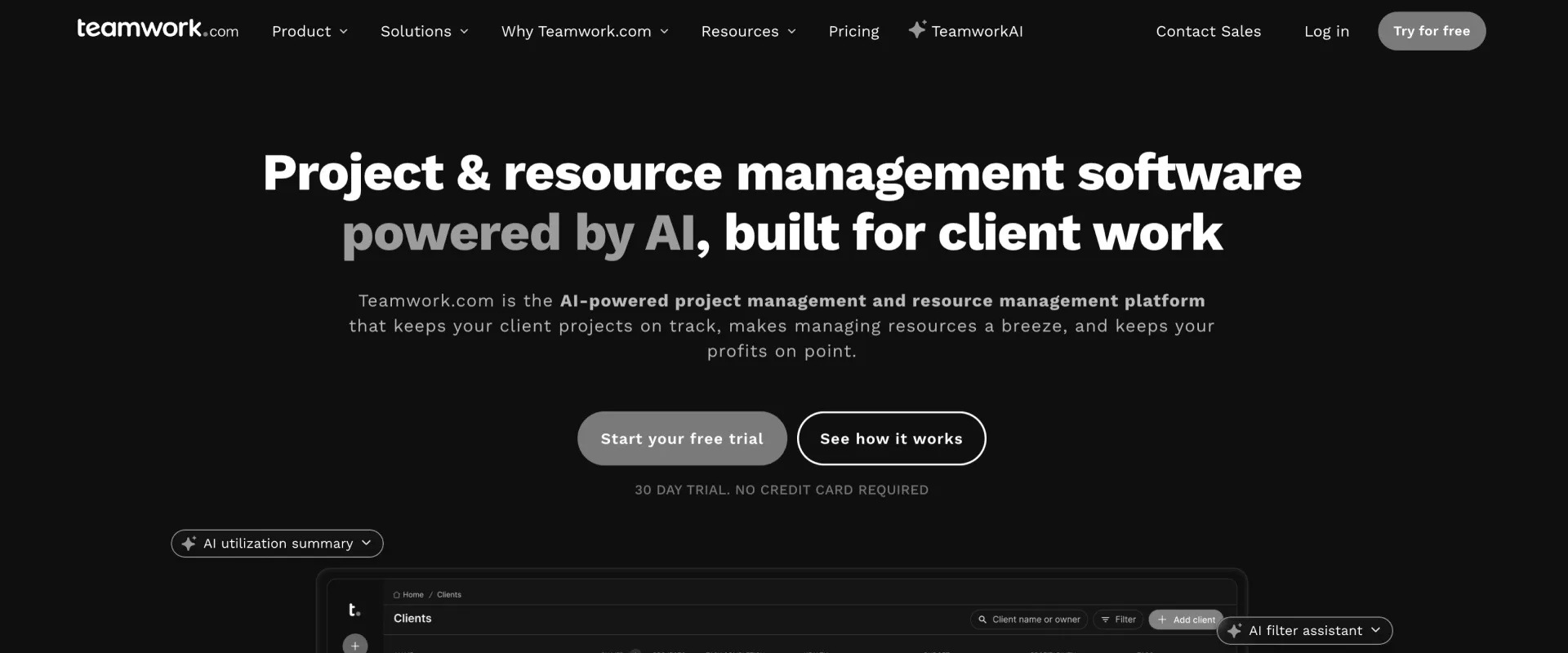
Teamwork.com is a project management platform commonly used by agencies, consulting teams, and client-facing services organizations to plan work, track tasks, and collaborate with customers.
While Teamwork is not a dedicated consulting resource management or PSA platform, it is often adopted by consulting teams that want better project execution, task visibility, and client collaboration than generic task tools—without the complexity of enterprise PSA systems.
Teams typically use Teamwork to organize delivery work and layer resource planning, billing, or forecasting through integrations or complementary tools.
Key features of Teamwork.com relevant to consulting teams
- Project and task management
Plan projects using tasks, milestones, dependencies, and timelines. - Basic workload and capacity views
See who is assigned to what work to avoid obvious overloads. - Time tracking
Track time against tasks and projects to support utilization and billing. - Client collaboration
Invite clients to projects to provide visibility into progress, files, and updates. - Integrations
Connects with accounting, CRM, and reporting tools to extend functionality.
Key takeaways
Pros and cons: Teamwork.com
Best for
- Consulting and agency teams focused on project execution
- Client-facing delivery teams need collaboration and transparency
- SMB services teams upgrading from basic task tools
- Organizations not yet ready for full PSA adoption
- Teams prioritizing usability over advanced planning
- Firms supplementing Teamwork with separate finance or resource tools
What customers say
Why traditional resource planning breaks down in consulting
After understanding what modern consulting resource management software enables, it’s worth examining why traditional resource planning approaches consistently fail in consulting environments.
Consulting work is fluid, multi-project, and margin-sensitive—conditions spreadsheets and static tools were never designed to handle. Plans change frequently, making static tools unreliable for keeping up with shifting project timelines and resource needs.
The spreadsheet illusion
Spreadsheets create a false sense of control. They capture point-in-time plans, not living capacity.
As projects shift, consultants go on PTO, or scopes change, spreadsheets quickly become outdated—leading to overbooking, missed risks, and constant manual rework.
The “benched but busy” problem
Consultants often appear “utilized” on paper while doing non-billable or misaligned work.
Without real-time visibility into how time, skills, and project value connect, firms mistake activity for productivity—masking bench risk and misallocation.
Utilization ≠ profitability
High utilization does not guarantee healthy margins. Traditional planning tracks hours, not margin impact.
Without linking resource decisions to project budgets, billing models, and cost rates, teams optimize for busyness instead of profitable delivery.
Reactive staffing vs predictive planning
Most consulting teams' staff reactively—after overload or delivery risk appears. Traditional tools lack forecasting and scenario modeling, forcing leaders to respond in real time rather than anticipate demand.
Predictive planning requires continuous signals from pipeline, delivery, and capacity—not static schedules.
In short, traditional resource planning tools weren’t built for consulting realities. As delivery models accelerate and margins tighten, firms need systems that actively orchestrate resources—before problems reach customers or balance sheets.
Consulting resource management & project planning best practices
High-growth consulting firms don’t manage resources harder—they manage them differently. Instead of relying on static plans, they adopt practices that keep delivery flexible, predictable, and profitable as complexity increases.
Best practices modern consulting leaders follow:
- Plan capacity ahead of demand, not after overload
High-performing firms forecast capacity using pipeline signals and delivery data, allowing proactive hiring or reallocation before teams burn out. - Staff by skills and outcomes, not just availability
Assigning the right consultant matters more than filling a slot. Skills-based matching improves delivery quality and reduces rework. - Treat utilization as a signal, not a goal
Leading firms track utilization alongside margin impact and delivery health to avoid the trap of “busy but unprofitable” teams. - Standardize repeatable work
Templates for common engagements make resource needs predictable, enabling faster staffing and fewer last-minute changes. - Reallocate continuously, not quarterly
Consulting work changes weekly. High-growth teams frequently revisit allocations to reflect scope changes, PTO, and delivery risk. - Align resource decisions with financial outcomes
Resource planning is tied directly to budgets, billing models, and margin targets—not managed in isolation.
Consulting resource management strategy & KPIs that matter

After establishing best practices, the next step is turning consulting resource management into a measurable strategy. High-performing firms don’t rely on gut feel—they track a small set of KPIs that directly link people's decisions to delivery outcomes and profitability.
A strong consulting resource management strategy focuses on three goals: predictability, utilization quality, and margin protection.
KPIs that actually matter in consulting:
- Forecasted utilization vs. actual utilization
Reveals how accurate your planning is—and where reactive staffing is creeping in. - Effective billable utilization
Measures not just hours worked, but hours that generate revenue under the right billing model. - Capacity coverage (weeks ahead)
Shows how far into the future your team is confidently staffed, reducing last-minute resourcing risk. - Bench time with intent
Tracks planned vs. unplanned bench time to distinguish strategic investment from inefficiency. - Margin impact by role or skill
Connects staffing decisions to profitability, highlighting where resource mix affects outcomes. - Reallocation frequency
High-frequency reallocations signal delivery volatility or weak forecasting.
How consulting firms evaluate resource management software
After defining the right strategy and KPIs, consulting leaders face the harder question: which resource management software actually supports that strategy at scale?
High-growth firms evaluate tools less on feature lists—and more on how well they reduce execution risk.
Here’s how experienced consulting teams approach evaluation in 2026:
1. Start with delivery realities, not demos
Top firms test tools using real projects, real roles, and real constraints.
They look for software that handles skills-based staffing, overlapping timelines, PTO, and scope changes—without manual workarounds.
2. Evaluate planning accuracy, not just visibility
Seeing capacity is table stakes. The real test is whether the tool improves forecast accuracy over time and helps teams plan weeks or months ahead—not react after problems surface.
3. Connect resource decisions to financial impact
Strong evaluation frameworks ask: Does this tool show how staffing choices affect margins, billable utilization, and revenue predictability? Tools that separate planning from financial outcomes create blind spots.
4. Assess how much execution the tool absorbs
Modern consulting firms favor platforms that automate reallocations, alerts, and routine coordination. Less manual intervention means fewer errors—and higher adoption.
5. Prioritize adoption across roles
Leaders, delivery managers, and consultants should each get role-appropriate views without extra reporting effort. If teams resist using it daily, the software won’t deliver ROI.
6. Look for forward-looking intelligence
Finally, firms assess whether the platform evolves to support AI-driven planning and delegated execution, reducing dependence on spreadsheets as complexity grows.
Common implementation challenges (and how firms avoid them)

Once a consulting firm selects a resource management tool, implementation becomes the real test.
Most rollouts don’t fail because of missing features—they fail due to misaligned expectations, poor data readiness, and low adoption.
High-performing firms plan for these challenges upfront.
1. Treating implementation as an IT project
Challenge: Ownership sits with IT, while delivery leaders disengage.
How firms avoid it: Successful teams treat implementation as a delivery transformation. They assign a clear business owner from consulting or PS leadership to drive outcomes—not just configuration.
2. Over-customizing on day one
Challenge: Teams try to replicate every spreadsheet and legacy workflow, slowing adoption.
How firms avoid it: They launch with standard workflows, validate them in live projects, then iterate based on real usage—not assumptions.
3. Poor data hygiene
Challenge: Incomplete skills data, inconsistent roles, or outdated project templates weaken planning accuracy.
How firms avoid it: High-growth firms clean core data (roles, skills, rates, projects) first—knowing better inputs unlock better forecasts and automation later.
4. Low consultant buy-in
Challenge: Tools feel like “extra admin,” resulting in partial adoption.
How firms avoid it: They roll out role-based experiences that show consultants how the system reduces rework, clarifies expectations, and protects workload balance.
5. Expecting instant perfection
Challenge: Leaders expect immediate predictive accuracy.
How firms avoid it: They measure early wins—improved visibility, fewer last-minute staffing changes, better utilization trends—then build toward optimization.
Why Rocketlane is the best consulting resource management software among other tools for all types of PS businesses

After evaluating the challenges of implementation, adoption, and scale, one pattern becomes clear: consulting firms don’t fail at resource management because of a lack of intent—they fail because their tools aren’t built for how consulting actually runs.
This is where Rocketlane stands apart.
Rocketlane is built for real consulting complexity, not abstract workforce planning.
Here’s why consulting leaders consistently choose Rocketlane:
- Designed around consulting delivery, not HR scheduling
Rocketlane treats resource management as a live-delivery problem—closely tied to projects, scope changes, client expectations, and financial outcomes. Staffing decisions are never made in isolation from timelines or margins. - From visibility to action, not just dashboards
Leaders don’t just see capacity and utilization—they can act on it instantly. Resource shifts, reassignments, and rebalancing happen in the same system where delivery is executed. - Works across consulting business models
Whether you run strategy consulting, implementation-heavy engagements, managed services, or hybrid PS models, Rocketlane adapts without forcing you into rigid templates or fragmented workflows. - Utilization that actually protects margins
Resource decisions are directly tied to budgets, rates, and revenue signals—so higher utilization doesn’t come at the cost of profitability or burnout. - Built for scale, without operational drag
As teams grow from small consulting practices to mid-market and enterprise PS organizations, Rocketlane scales with them—without requiring re-platforming or complex rework. - Agentic AI that changes how resource management works
This is the real inflection point. Rocketlane’s agentic AI goes beyond recommendations.
It actively assists with execution—identifying backup consultants during PTO, proposing reallocations when scope shifts, reducing knowledge-transfer risk, and flagging resourcing issues before delivery breaks.
For consulting leaders, this means fewer manual interventions and more strategic oversight.
Conclusion
Consulting resource management has shifted from a planning exercise to a core execution capability. As consulting firms grow more global, margin-sensitive, and delivery-driven, spreadsheets and disconnected tools simply can’t keep up.
The firms that win in 2026 and beyond are the ones that treat resource management as a living system—connected to projects, people, finances, and client outcomes in real time.
Throughout this guide, we’ve explored why traditional planning breaks down, what modern consulting teams should expect from resource management software, and how high-growth firms approach utilization, forecasting, and staffing decisions.
The takeaway is clear: visibility alone isn’t enough. Consulting leaders need tools that help them act—quickly, intelligently, and consistently.
That’s where delivery-first platforms change the equation. Solutions like Rocketlane bring consulting resource management, project execution, financial visibility, and client accountability into one system—reducing friction, improving utilization, and protecting margins as teams scale.
With agentic AI on the horizon, resource management moves from reactive firefighting to proactive execution.
If you’re evaluating consulting resource management software and want a platform that scales with your delivery complexity—not against it—Rocketlane is a strong place to start.

























.webp)