Imagine this: you've implemented a top-notch Professional Services Automation (PSA) solution, but your client communication still feels stuck in the fax machine era. Information gets lost in email threads, updates stall due to unclear expectations, and frustration mounts on both sides. This, unfortunately, is the reality when communication channels aren't strategically designed and set up to complement your PSA.
PSA platforms are designed to streamline operations, enhance resource management, and improve overall project efficiency. But without a client portal complementing it, communication between internal and customer teams is bound to get lost in the abyss.
A client portal is the central hub that your clients and internal team can access for all project-related information. The portal hosts project documents, allows teams to track progress updates, and exchange messages in real-time. This eliminates the need for endless email chains and scattered files, fostering a collaborative environment that keeps everyone informed and on the same page.
When combined with the robust capabilities of a PSA tool, it creates a synergistic effect, fundamentally transforming how services are delivered and how project stakeholders engage. This integration not only boosts transparency and trust but also empowers clients by giving them visibility into project progress and outcomes.
In this blog, we'll explore how a client portal can transform your PSA tool into a collaborative powerhouse that fosters transparency, streamlines workflows, and keeps everyone happy.
Definition and key features of PSA
PSA solutions are comprehensive software systems designed to help professional services firms like yours manage your project delivery, time tracking, billing, and project management tasks more efficiently. At their core, PSA tools streamline operations, automate administrative tasks, and centralize project information, making it easier for firms to manage their resources and projects from creation to delivery. Key features of PSA solutions include project management capabilities, resource management tools, time and expense tracking, invoicing and billing functionalities, and business intelligence reporting. These features work together to provide a unified view of project and resource performance, allowing firms to optimize their operations and improve profitability.
Benefits of using PSA tools in the professional services industry
The adoption of PSA tools in the professional services industry brings multiple advantages.
- PSA tools improve project efficiency and resource utilization by offering visibility into project timelines, resource availability, and skills matching. This results in better project planning and execution.
- PSA solutions enhance financial management through accurate and timely billing, expense management, and revenue recognition, improving cash flow and profitability.
- The centralized data storage and access streamlines communication between teams and clients, ensuring everyone is updated on project progress and changes.
- PSA tools enable sophisticated reporting and analytics that provide insights into business performance, helping firms make informed decisions and strategize for growth.
Why effective communication is key to building lasting client relationships
Clear, consistent, and timely communication ensures client expectations are managed and met throughout the project lifecycle. It plays a crucial role in establishing trust and transparency with the client, key determinants of client satisfaction.
Satisfaction levels, renewal rates, and referrals increase when clients feel informed and involved in the project process. Moreover, effective communication helps quickly resolve any issues or misunderstandings that may arise, further strengthening your bond with the client.
Communication challenges for professional services teams
Effective communication is the backbone of any successful professional services engagement, yet it remains a significant hurdle. Here are three common challenges that professional services teams face:
- Navigating the complexity and uniqueness of each project - Every client has distinct expectations and requirements. If they are not communicated and documented from the start, it may lead to discrepancies and misunderstandings.
- Lack of a centralized client portal - The absence of a centralized system for client information storage and sharing often exacerbates information silos. Teams are left to grapple with the context of what's happening with a client. Scattered emails, fragmented documents, and disparate communication tools also add to critical information being lost or misunderstood. This may result in inefficiencies and frustration for both clients and PS teams.
- Sharing the right level of detail - Professional services teams need to strike the right balance in ensuring the right level of detail is conveyed to clients. Too much information can overwhelm the client, while too little can leave them feeling out of the loop and disconnected from the project's progress. Finding this balance is crucial for maintaining client satisfaction and trust.
These challenges highlight the pressing need for integrated solutions for PS teams to streamline and enhance communication channels. By adopting a more cohesive approach, professional services firms can ensure clearer, more efficient interactions, leading to better project outcomes and stronger client relationships.
How a client portal enhances client communication and engagement
A client portal is a dedicated digital gateway, enabling clients to access all project-related information, communicate with your team in-app, and collaborate more seamlessly. When combined with the robust capabilities of a PSA tool, it creates a synergistic effect, fundamentally transforming how services are delivered and stakeholders engage. This integration boosts transparency and trust and provides clients with a clearer view of project progress and outcomes.
Client portals represent an evolving frontier in client communication and service delivery, especially when paired with PSA tools. These portals facilitate a more interactive, efficient, and transparent exchange of information between service teams and their clients.
What is a client portal?
A client portal is a secure, web-based platform that provides clients with a personalized and direct channel for interaction with service teams. It is a centralized hub where clients can access project details, submit requests, download documents, and communicate with the team. Key functionalities include:
- Document sharing and storage
- Project tracking
- Direct messaging and feedback capabilities
- Invoicing and payment processing
Integrating such a portal with a PSA system amplifies these capabilities by automating workflows and facilitating smoother project management and resource allocation. It:
- Enhances transparency and trust by providing real-time updates and access to project statuses
- Streamlines communication by centralizing information and interactions in one easily accessible location
- Improves efficiency and reduces errors through automation of routine tasks and notifications
- Facilitates better project management by offering detailed insights into project progress, resource availability, and client feedback
This integration ultimately leads to improved client satisfaction, fostering stronger, long-lasting client relationships.
Why is a client portal important for services delivery teams?
Engaging clients through a client portal in a PSA ecosystem offers myriad benefits related to collaboration, project management, and data security. It promises to revolutionize the way service-based businesses operate, offering unprecedented efficiency in resource allocation and significantly enhancing customer engagement. This synergy not only streamlines operations but also fosters a more personalized and responsive client experience.
Here are the top six reasons why a client portal is indispensable to services delivery teams:
1. Real-time collaboration and document sharing
A significant advantage of having a client portal is facilitating real-time collaboration and document sharing. Clients can instantly view, edit, and comment on documents, which are directly synchronized with the PSA system. This immediate exchange of information expedites decision-making processes and enhances project momentum.
2. Streamlined project management and client interactions
Having a client portal with a PSA tool also streamlines project management and client interactions. It enables detailed tracking of project timelines, resource allocation, and budget expenditures, offering clients a macro and micro view of project progress. It makes client communication more purposeful and project discussions more productive, as all relevant information is organized and easily accessible.
3. Secure data transfer and confidentiality
Finally, the integration ensures secure data transfer and enhances confidentiality. Client portals equipped with industry-standard encryption protocols safeguard sensitive information while enabling seamless data exchange. This security measure not only protects the integrity of client data but also builds trust, an essential element in sustaining long-term client relationships.
4. Efficient allocation of resources
Efficiency in resource management is critical to the success of any service-oriented business. By integrating a client portal with PSA tools, businesses can achieve a real-time view of resource availability, client requirements, and project timelines. It facilitates:
- Quicker allocation of tasks based on employee skill sets and availability, reducing idle time
- Enhanced communication between clients and service providers, allowing for immediate adjustments to project scopes and resources as needed
- Streamlined workflow, minimizing the risk of over or underbooking resources, which can lead to project delays or inflated costs
Improved communication channels enable project managers to make informed decisions quickly, ensuring that the right resources are assigned to the right tasks at the right time.
5. Enhanced customer engagement and satisfaction
A client portal acts as a direct line of communication between clients and service providers, empowering clients with the ability to track project progress, submit requests, and review outcomes. This transparency and empowerment lead to:
- Increased trust and satisfaction, as clients can see the value they’re getting in real-time
- Greater engagement, with clients feeling involved and informed throughout the project lifecycle
- Reduced misunderstandings and miscommunications, leading to fewer project revisions and delays
These factors collectively improve the client experience, fostering long-term partnerships and repeat business.
6. Key performance indicators for measuring success
To gauge the effectiveness of integrating a client portal with PSA solutions, businesses should monitor specific key performance indicators (KPIs), including:
- Client satisfaction scores obtained through regular feedback and surveys
- Resource utilization rates, indicating the efficiency of resource allocation and scheduling
- Project delivery times, measuring the impact on project timelines and deadlines
Regularly reviewing these KPIs provides insights into the integration’s success and areas for further optimization.
Leveraging a client portal within a PSA framework helps businesses achieve a higher level of communication efficiency, leading to enhanced client satisfaction and engagement.
Best practices for implementing and utilizing a client portal with your PSA tool
Adopting a new tool or integrating additional software into existing systems can be challenging. Here are a few best practices that will help you get started on your client portal and PSA solution.
Analyze your current processes and client requirements
To achieve seamless integration of a client portal, start by thoroughly assessing your business processes, client needs, and the specific functionalities required. Choose a platform that integrates seamlessly with your existing PSA solution to ensure compatibility and minimize disruption. Customize the portal to align with your branding and tailor its features to meet your client's specific needs. Finally, conduct comprehensive testing with a select group of clients to gather feedback and make necessary adjustments before the official launch.
Training and change management strategies for user adoption
To ensure successful user adoption of your client portal, develop comprehensive training materials, including user guides, FAQs, and video tutorials catering to different learning styles. Engage employees early in the integration process by gathering their input and addressing concerns to foster ownership and ease the transition. Provide continuous support by establishing a system to address any issues or questions from employees and clients promptly.
Ensuring data security and compliance
To ensure data security and compliance, implement robust security measures for both the client portal and the PSA system to protect sensitive information. Regularly update security protocols to stay ahead of the latest threats. Additionally, ensure that your client portal and PSA tool comply with relevant legal and industry standards, safeguarding both your business and your clients.
You can look at two tools - one for your client portal and the other for your PSA requirements. Or, choose the best comprehensive PSA tool that encompasses both a client portal and all PSA capabilities. This way, you get the best of both worlds and enhance your communication channels, improve resource allocation, and provide a delightful client experience.
The best PSA tool to choose with an in-built client portal
Rocketlane stands out as the best PSA tool in the market, featuring an in-built client portal designed to elevate customer experience and drive accountability. It seamlessly brings together teams, partners, and clients for real-time collaboration and eliminates project anxieties and delays. It ensures that customers are always in the loop, with transparent status tracking, automated reminders, and interactive project walkthroughs.
Rocketlane empowers customers and users to set clear expectations, standardize processes, and maintain consistent communication through various channels like email and Slack. Its robust portal allows for complete customization to reflect your brand's identity, making it easy to deliver exceptional, timely, and smooth project outcomes. With a focus on fostering a customer-centric environment, Rocketlane transforms service delivery into a proactive and engaging journey, ensuring reduced completion timelines and lasting customer relationships.
What're you waiting for? Take it for a spin and see it for yourself. Or, book a demo with our experts today who will take you through its client portal features.
{{demo}}

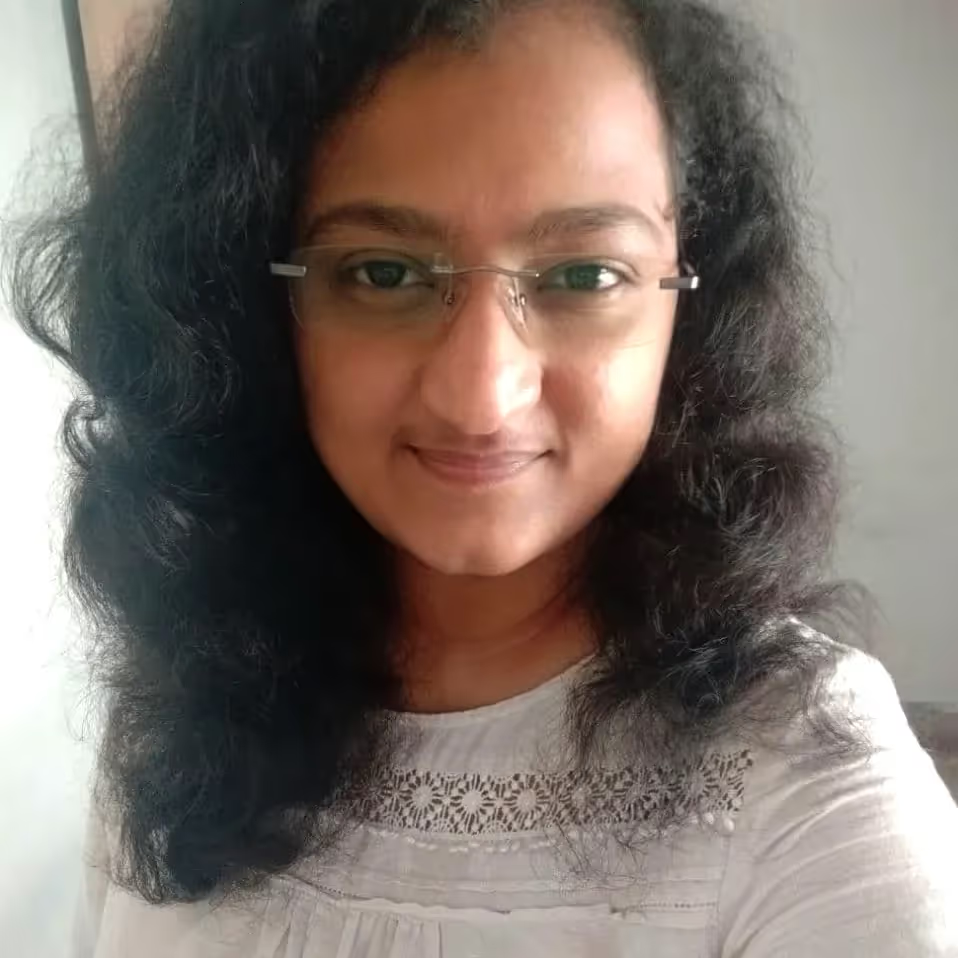

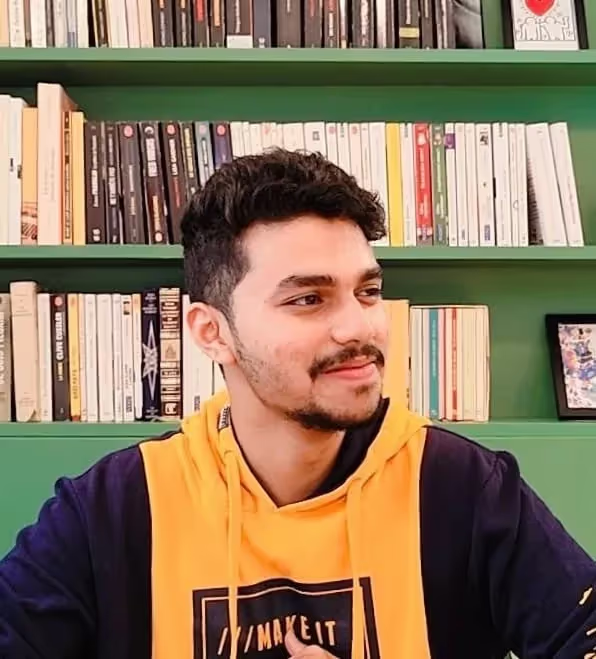





















.webp)