Think of your go-live as a big musical production.
You have had tons of rehearsals, and you have come a long way, birthing and giving shape to your idea. You have everything set up behind the scenes, everyone knows what roles they have to play, and it's finally showtime!
So, what does a go-live mean? A go-live is when you make an event happen or when a particular product/service becomes available for use. A successful go-live requires optimum preparation, specific and timely action, and a contingency plan to deal with when unexpected issues crop up. A thorough consideration of all associated risks goes hand in hand with the go-live planning. The main objective of having a go-live plan in place is to ensure that the actual transition happens smoothly.
Likewise, in project management or implementation, go-live is the point at which end users begin to start using a product/service. The go-live phase is also called deployment in some cases. It refers to a period in the development process when the project goals are accomplished, desired outcomes produced, and deliverables accepted. The project is then ready for further realization and maintenance. And as the ending phase, the go-live embraces the timeframe between project completion and handover.
{{demo}}
If presented as a methodological process, the go-live phase would take on the following steps:
- Handover: Wherein the deliverables are produced and the product is handed over to the customer
- Deployment or Go-live: The project is now live, and the product is in use
- Maintenance: Is everything that comes after. The product is monitored and maintained to solve technical, financial, and other issues.
Take the case of a website development project going live. When the website is entirely released from under the wraps and made available to the world, it is live. The end-user uses the website while the project team ensures technical visibility and deployment. And after a successful go-live, the maintenance team provides the necessary support to keep the website live and in operation.
Get the free go-live checklist template here
The big bang vs. phased implementation techniques
To prepare for a successful go-live, you would have spent months transferring data into the new system, testing, training your team and end-users, customizing the software, connecting it with the required add-ons, and then some more testing.
But, before diving deep and going live, you are entrusted with choosing between the phased mode or the big bang implementation approach. While the latter creates a whole new universe of change at once, the former involves several minor go-live dates for each project phase.
The big bang approach
As per the big bang approach, all your modules are taken live on the same day, all at once. It typically describes a scenario where a business switches from its existing ERP system to a new solution at one single point in time. Your user will be firing up the new system immediately.
Big bang implementations work best for organizations with only a few functional areas using the new software. Since the big bang takes all modules live at once, this method is usually preferred for its faster time-to-value implementations and inexpensive interim planning or interfaces. As implementations take less time, users also begin to encounter their 'aha' or 'wow' moments early on in the journey.
However, crashing systems are one disastrous concern in a big bang implementation. And to identify incompatibility problems and bugs, comprehensive and robust end-to-end testing and data validation help. Remember the golden rule of ERP implementations; the more you test, the better your implementation will be. But, you will never be able to test for every possible scenario in a big bang, and if something does go wrong in one area, its ripples would be felt throughout your ERP implementation. Therefore, it is always best to develop a contingency plan to ensure your data is secure and nothing is lost even if the worst comes to worst.
Additionally, a big bang approach tends to lead to a temporary lack of productivity across the company. Your customer is often left scrambling to remember the training they received over the past few months, leading to them getting stuck and frustrated when their expectations are not met.
Despite its risks, the big bang approach has plenty of takers, chiefly because it enables a quicker and lower-cost process. Nevertheless, with the big bang implementation, you tend to forgo celebrating the journey in favor of being highly focused only on the destination. And since the go-live happens all at once, the big bang is also seen as a higher risk.
The phased implementation approach
Alternatively, the phased approach rolls out the implementation sequentially, gradually introducing the new system letter by letter, allowing you to achieve the same results at a slower, more deliberate pace. Rather than having one D-day for the entire system, a phased implementation approach has several smaller go-live dates for each project phase.
Since the user is required to perform different functions during the phased implementation, preparation typically includes training on various standard operating procedures used during the interim period. In this way, you can choose to set milestones based on variables such as module, business unit, and geographic location. More likely, you would be tasked with developing temporary interfaces between the new and legacy systems to avoid losing critical data while phasing in the new ERP.
Ultimately, the answer to why companies still prefer a phased implementation lies in its improved usability and adoption. With a phased rollout, you reduce risks substantially, as you are more inclined to find smaller, incremental system issues and bugs as each phase is rolled out. You are saved from the trouble of having to discover huge problems when the entire system is already live. You are also given more time to train your user, to avoid the dip in productivity or the complete system halt, as a big bang may sometimes cause. Users also find more time to experience and adapt to the new ERP software. For instance, if you are phasing by module, staggering the end-user training will allow your user to have more time to absorb aspects of the system. And if you are phasing by business unit or geographic location, a more targeted organizational change management approach may be developed.
However, longer timelines in a phased rollout will result in higher implementation and consulting costs, as well as a delay in the return on investment cycle for your customer. Furthermore, your customer may not receive it well if you request for additional budget allocation for the development of interface tools. And for some other companies, a phased implementation may also cause potential problems with regulatory compliances or M&A stipulations.
So how do you gift yourself a triumphant go-live every single time?
Download the free template here
Go-live best practices and the ultimate checklist
The go-live is arguably the most critical milestone in any technology or SaaS project since it marks the end of a series of activities —typically spanning months—starting from requirement gathering and project planning through execution/implementation to testing and training. And many things can go wrong in the meanwhile. Critical defects, severe security holes, or other technical problems may crop up to cause disruption and wreak havoc on your operations. To avoid bringing your business to a dead stop, before you go live and flip that switch, it's the best practices on this checklist that are going to save you all the hassle.
- Plan, prepare, and prepare some more: Involve and prep all stakeholders from the beginning on what precisely the go-live means for each of them and their respective roles in the process. Each person should be set and ready to carry out their assigned responsibilities.
- It's all about the transition and the follow-through: Think about the transition to Customer Support much before the actual go-live date, including creating a transition or handoff plan. Unless for unavoidable and unexpected occurrences, follow through with the plan chalked out.
- Complete and pass all tests: Before the go-live, ensure that User Acceptance Testing (UAT) items have been closed or logged for future action.
- Squash the big bugs as soon as you catch them: The smaller ones ranking lesser in severity could be addressed afterward.
- The contingency plan: And in case the unexpected happens, you are well set with a contingency plan and solutions to address them. Set up a contact list that can be reached out to in case of any urgent problem-solving or escalations during go-live.
- The resources part: Ensure that each person involved in the change process knows who holds each type of information to go to the correct individual if need be. Additionally, make sure that each person has all the proper materials needed to carry out their tasks. Practice your data migration and cut-over to avoid last-minute mishaps.
- Backups may save the day: Before setting out with the migration, make sure to test the backups well.
- Training, rollout, and standby support: Users need to know how each feature functions, what the workflows look like, what to do if they are stuck, and what has changed from the legacy system. This helps end-users know what is coming their way, and the implementation team is all prepared for any bugs that haven't been addressed. And to handle any issues that may crop up even after an utterly smooth rollout and the most thorough training, you may want your best support system in place to attend to them.
The bottom line? With an intelligent strategy, careful planning, and meticulous process, you are sure to steer yourself clear of trouble and drive towards a successful go-live. Get started today with Rocketlane's comprehensive and customizable checklist for a successful go-live anywhere, anytime.
Further reading
- Customer onboarding doesn’t have to be hard! Our guide will clarify all the questions you have
- Follow these client onboarding best practices to keep your clients happy in 2023
- Look out for these 4 customer onboarding challenges that often derail things
- Always start things on the right foot by following our client onboarding checklist
{{demo}}

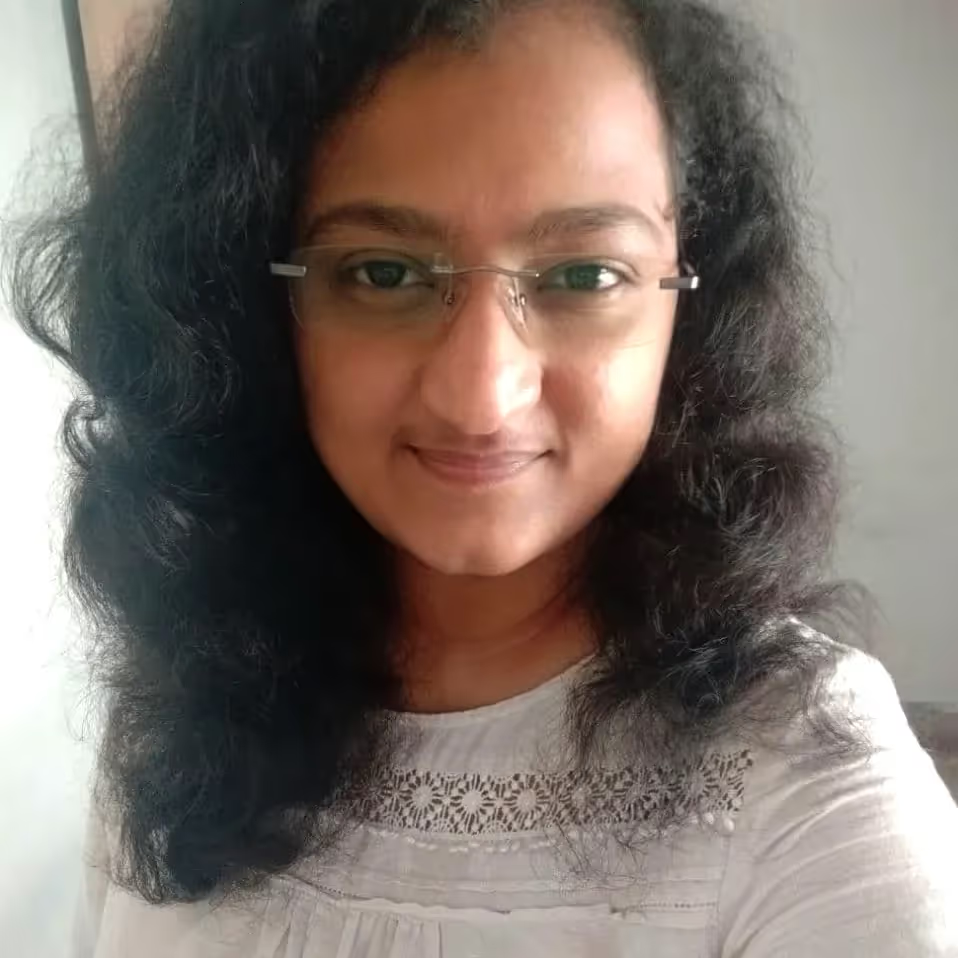
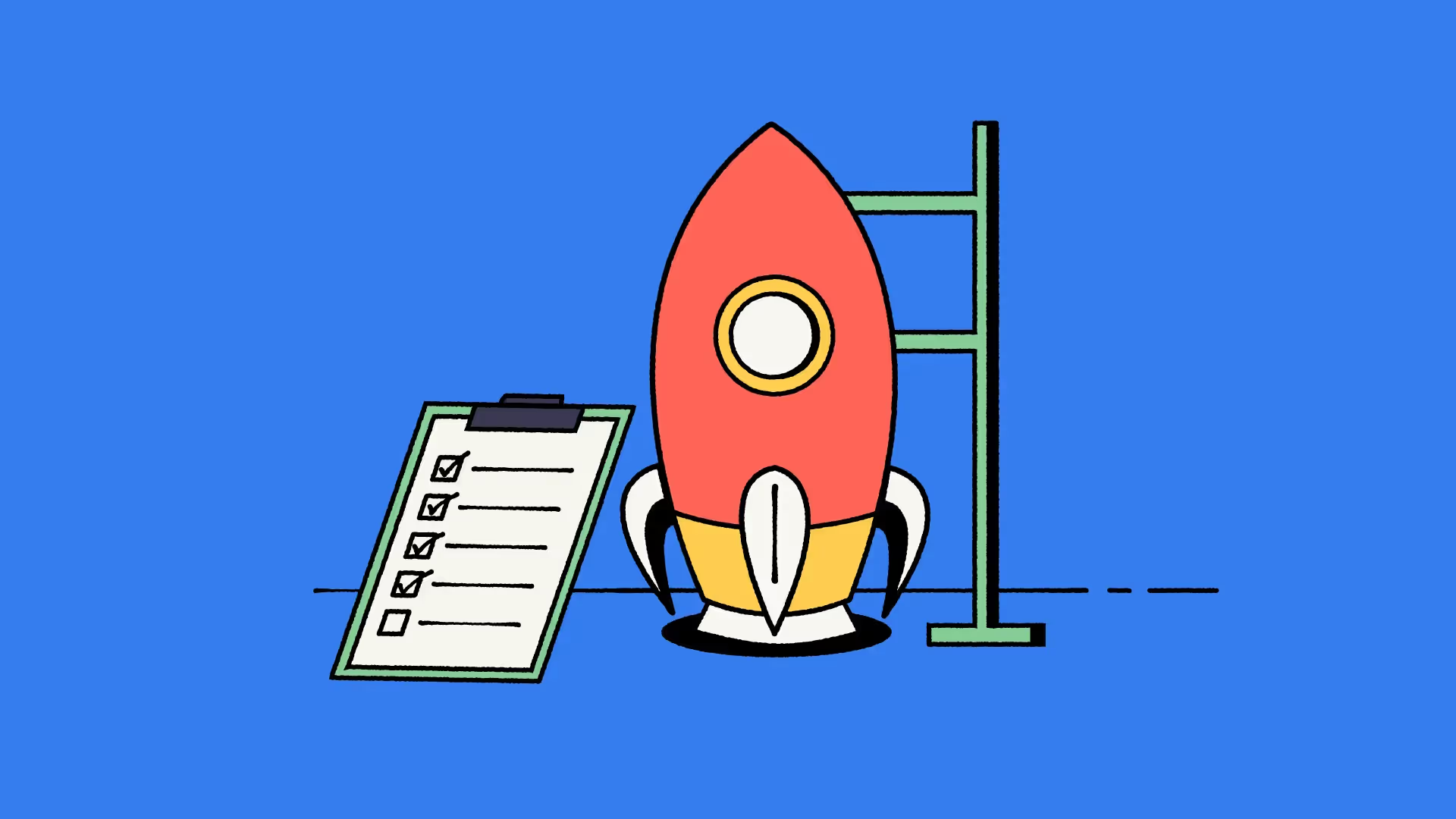






















.webp)