In today's fast-paced world, time management is more critical than ever.
Whether you're a team lead looking for insights into how you can get your team to spend time on the important stuff, or are simply looking to boost your productivity, keeping accurate records of your time spent on various tasks is essential.
Thankfully, with the growing number of time tracking apps available, tracking your time has never been easier. In this article, we'll explore the top 5 time tracking apps that can help you manage your time sheets efficiently and accurately.
Key takeaways
- Time tracking apps can significantly improve productivity by allowing users to track their time spent on different tasks and activities.
- The best time tracking apps offer features like timer functionality, task tracking, project management, and reporting.
- When choosing the right time tracking app, it's crucial to consider ease of use, compatibility with your devices, integration with other tools, reporting capabilities, customization options, and customer support.
- The top 5 free time tracking apps include TimeTracker, Toggl Track, Harvest, Clockify, and RescueTime, each with its unique features and benefits.
- By leveraging these tools, users can save time, increase productivity, and streamline their work process.
What are time tracking apps
Time tracking apps are essential tools that allow us to monitor and manage how we spend our time throughout the day. These software applications provide us with a range of features such as task tracking, project management, reporting and timer functionality, which make it easier for us to keep track of our work hours and ensure accuracy in our billing and invoicing processes.
Time tracking apps are suitable for freelancers, entrepreneurs, and small business owners who want to monitor their productivity and manage their schedules efficiently. They enable us to keep a close eye on our work and ensure that we deliver quality work on time, every time.
If you need to manage your time sheets more effectively, a time tracking app might just be the tool you need to help you achieve your goals. In the next section, we will discuss the benefits of using time tracking apps in detail.
Benefits of using time tracking apps
Using time tracking apps can provide a range of benefits to individuals and teams. Not only do they allow for accurate tracking of time spent on specific tasks or projects, but they can also help you optimize your productivity and achieve your goals. Here are a few benefits of using time tracking apps:
- Insights into time usage: By tracking your time, you can gain insights into how you spend your day and identify areas where you may be wasting time. This can help you adjust your schedule and habits to optimize your productivity.
- Accurate billing and invoicing: For freelancers and small business owners, time tracking apps can be a lifesaver when it comes to billing and invoicing clients. With detailed records of time spent on specific tasks or projects, you can ensure accurate billing and avoid disputes.
- Improved collaboration: When working with a team, time tracking apps can improve collaboration by providing a clear understanding of who is responsible for which tasks and how much time they are spending on them. This can help avoid conflicts and ensure everyone is working efficiently and effectively.
- Goal setting and achievement: Many time tracking apps offer goal-setting features that allow you to set specific targets for your workday and track your progress towards them. This can help you stay motivated and focused on achieving your goals.
- Efficient project management: By tracking your time and progress on specific projects, you can better manage your workload and ensure you meet deadlines. Time tracking apps often offer project management features that allow you to assign tasks, track progress, and collaborate with team members.
Overall, using time tracking apps can help you save time, increase efficiency, and streamline your work process. By choosing the right app and using it consistently, you can gain valuable insights into your work habits and achieve your goals more effectively.
Criteria for choosing the best time tracking apps
When it comes to selecting the best time tracking app for your needs, there are several factors to consider. At a minimum, you want an app that is easy to use, compatible with your devices and operating systems, and provides enough functionality to streamline your time management and productivity. Here are the key criteria to keep in mind:
- Compatibility: Ensure the app is compatible with your devices, operating systems, and any other tools you use. This will help ensure a seamless experience and prevent compatibility issues.
- Features: Consider what features the app offers such as time tracking, task management, reporting, project management, and billing/invoicing capabilities. Determine what features are essential for your workflow and choose an app that meets those needs.
- Reporting: Look for an app that provides detailed reports on your time usage, including time spent on specific tasks, projects, and clients. These reports can help you make informed decisions on ways to optimize your workflow and increase productivity.
- Customization: Choose an app that allows for customization, such as custom labels, tags, and notes, so you can tailor the app to your specific needs and preferences.
- Customer support: Ensure the app has adequate customer support, including online resources, user guides, and customer service representatives you can contact with any questions or issues.
By considering these criteria, you can evaluate time tracking apps and choose the best one for your needs, increasing your productivity and time management efficiency.
Top 5 free time tracking apps
Are you looking for a free and efficient way to track your time and manage your productivity? Look no further! Here are the top 5 free time tracking apps that can help you streamline your work process and increase your efficiency.
1. TimeTracker
TimeTracker is a simple and easy-to-use time tracking app that allows you to track time spent on specific tasks. It also offers basic task management and reporting features, making it ideal for freelancers and small teams. One potential limitation is that it may lack advanced features found in paid apps.
2. Toggl Track
Toggl Track is known for its simplistic and user-friendly interface, providing detailed time tracking and project management tools. It also offers reporting features and integrates with various other apps, allowing you to synchronize your time tracking across different platforms.
3. Harvest
Harvest offers robust features such as time tracking, expense tracking, invoicing, and project management. It provides detailed reports, integrates with popular project management tools, and allows for easy collaboration within a team.
4. Clockify
Clockify is a clean and intuitive free time tracking app that offers time tracking, project management, and reporting features. It also provides integrations with popular tools like Trello and Asana, making it a versatile option for managing your time and projects.
5. RescueTime
RescueTime focuses on helping users understand their digital habits and improve productivity. It provides detailed reports on how much time you spend on different websites and applications, as well as goal setting and productivity tracking features. This app can be a valuable tool for those looking to manage their online distractions effectively.
Each of these time tracking apps has its own unique features and benefits, so it's important to evaluate your specific needs before choosing the best one for you. By leveraging these free time tracking apps, you can save time, increase productivity, and streamline your work process.
App 1: TimeTracker
TimeTracker is a great option for those who need basic time tracking functionality without any frills. With TimeTracker, you can easily track the time you spend on specific tasks, set reminders, and generate detailed reports. This app is intuitive and straightforward to use, making it one of the most accessible free time tracking apps available.
While TimeTracker may lack some of the advanced features found in paid apps, it still offers enough functionality to be a useful tool for freelancers and small businesses alike. With its user-friendly interface and time-saving capabilities, TimeTracker can be a game-changer for those looking to streamline their workflow and gain more control over their time management.
Here's a tip: To get the most out of TimeTracker, make sure to take advantage of its customizable settings. You can adjust the app's timer settings, set reminders, and configure reports to suit your specific needs and preferences.
App 2: Toggl Track
Next up on our list of the top 5 free time tracking apps is Toggl Track. This app is known for its simplicity and user-friendly interface, making it a great option for individuals or small teams who want to get started with time tracking quickly and easily.
One of the key features of Toggl Track is its detailed time tracking functionality. With just a few clicks, you can start tracking time for specific tasks or projects. Toggl Track also allows you to organize your time entries by project, client, or tag, making it easy to generate detailed reports later on.
Another useful feature of Toggl Track is its project management tools. You can use Toggl Track to set project budgets, create task lists, and assign tasks to team members. This can help you keep your projects on track and ensure everyone is working towards the same goals.
Finally, Toggl Track integrates with various other apps, including Trello, Asana, and Slack. This makes it easy to synchronize your time tracking across different platforms and collaborate with your team.
If you're looking for a simple yet powerful time tracking app, Toggl Track is definitely worth checking out.
App 3: Harvest
In this section, we'll talk about Harvest, a free time tracking app that offers more advanced features than some of the other options on our list. With Harvest, you can track your time, manage projects, and even create invoices for your clients.
One of the key benefits of Harvest is its reporting capabilities. You can generate detailed reports on your time usage, expenses, and invoices, which can be helpful for both personal and professional use.
Pros
- Robust time tracking and project management features
- Expense tracking and invoicing capabilities
- Easy collaboration within teams
- Integrates with popular project management tools like Trello and Asana
Cons
- Free version has limited functionality
- Advanced features require a paid subscription
- Mobile app lacks certain features available on the desktop version
Overall, Harvest is a great option for freelancers and small businesses looking for a more comprehensive time-tracking and project-management solution.
App 4: Clockify
If you're looking for a free time tracking app with a clean and intuitive interface, Clockify might be the perfect choice for you. It provides the essential features of time tracking, project management, and reporting, all in one place. The interface is user-friendly and straightforward, allowing you to start tracking your time with just a few clicks.
One of the best things about Clockify is its versatility and compatibility. It integrates with popular tools like Trello and Asana, making it easy to manage your time and projects across different platforms. The app also allows you to create custom reports and export them to Excel or PDF formats.
Overall, Clockify is an excellent option for individuals and small teams who want a straightforward time tracking app without any unnecessary features. Its seamless integration with other tools and custom reporting options make it a fantastic choice for those who need a little bit more flexibility with their time tracking.
App 5: RescueTime
If you're looking for a free time tracking app that helps you understand your digital habits, RescueTime is an excellent choice. This app tracks the time you spend on websites and applications and provides detailed reports on your habits. You can set goals and track your productivity, ensuring that you stay focused on the tasks that matter most.
RescueTime offers features such as offline time tracking, block distracting websites, and notifications that help you to stay on task. It also integrates with other productivity tools like Todoist and Trello, allowing for seamless time tracking and task management.
Overall, RescueTime is an excellent choice if you want to gain insight into how you spend your time and improve your productivity. With its user-friendly interface and advanced features, it's an excellent choice for anyone looking to optimize their work process.
If you're a professional services business looking to optimize your team's output, though, a time tracking app may not cut it.
You need end-to-end time tracking that informs every resource and project allocation decision. All within the same platform, to enhance your efficiency and reduce grunt work.
Switch to Rocketlane for end-to-end time tracking and reporting
A large number of businesses often overlook the fact that efficient time management can greatly boost productivity and profitability.
This is where Rocketlane's robust, user-friendly time tracking tool comes into play.
It simplifies your time tracking and reporting process by a factor of 10! Our forward-thinking platform provides promising solutions tailored to maximize time usage, all with the end goal of boosting your bottom line growth.
Jump on board with Rocketlane today and speed up your journey to success!
FAQs
1. What are time tracking apps?
A: Time tracking apps are software tools designed to help individuals and teams monitor and manage their time. These apps offer features such as timer functionality, task tracking, project management, and reporting, allowing users to track their time spent on various activities or projects.
2. What are the benefits of using time tracking apps?
A: Using time tracking apps can provide several benefits. Firstly, they help you gain insights into how you spend your time, enabling you to identify time wasters and optimize your productivity. Secondly, they allow for accurate billing and invoicing by providing detailed records of tasks completed. Additionally, time tracking apps can improve accountability, collaboration, and project management within a team.
3. What criteria should I consider when choosing a time tracking app?
A: When selecting a time tracking app, it's crucial to consider certain criteria. These include ease of use, compatibility with your devices and operating systems, integration with other tools you use, reporting capabilities, customization options, and customer support.
4. What are the top 5 free time tracking apps?
A: Here, we'll introduce the top 5 free time tracking apps. These apps offer a range of features at no cost, making them ideal for individuals and small teams on a budget. We'll provide an overview of each app, highlighting their key features and potential limitations.
5. What is TimeTracker?
A: TimeTracker is a popular free time tracking app that offers basic time tracking functionality, task management, and reporting features. It allows users to track time spent on specific tasks, set reminders, and generate detailed reports. However, it may lack advanced features found in paid apps.
6. What is Toggl Track?
A: Toggl Track is a free time tracking app known for its simplicity and user-friendly interface. It offers detailed time tracking, project management tools, and reporting features. Toggl Track also integrates with various other apps, making it easy to synchronize your time tracking across different platforms.
7. What is Harvest?
A: Harvest is a free time tracking app that offers robust features such as time tracking, expense tracking, invoicing, and project management. It provides detailed reports, integrates with popular project management tools, and allows for easy collaboration within a team.
8. What is Clockify?
A: Clockify is a free time tracking app with a clean and intuitive interface. It offers time tracking, project management, and reporting features. Clockify also provides integrations with popular tools like Trello and Asana, making it a versatile option for managing your time and projects.
9. What is RescueTime?
A: RescueTime is a free time tracking app that focuses on helping users understand their digital habits and improve productivity. It provides detailed reports on how much time you spend on different websites and applications and offers goal setting and productivity tracking features. RescueTime can be a valuable tool for those looking to manage their online distractions effectively.
10. What are the benefits of using time tracking apps?
A: Time tracking apps can significantly improve your productivity and help you manage your time efficiently. In this article, we introduced the top 5 free time tracking apps, including TimeTracker, Toggl Track, Harvest, Clockify, and RescueTime. Each app has its own unique features and benefits, so it's essential to evaluate your specific needs before choosing the best one for you. By leveraging these time tracking apps, you can save time, increase productivity, and streamline your work process.
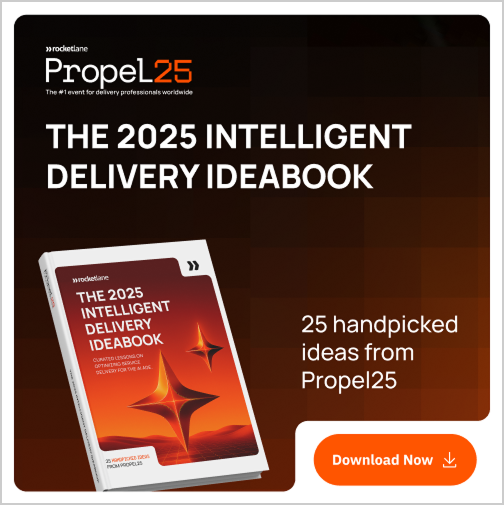





















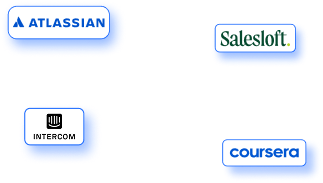

.webp)