Is going Salesforce native really worth it?
If your professional services organization (PSO) is evaluating platforms to streamline project delivery, optimize resources, and track profitability, you’ve probably heard one phrase more times than you can count: Salesforce native.
Salesforce-native tools sound like a safe choice for professional services teams. But when you peel back the layers, the risks become clear—limited flexibility, longer setup times, and constant admin dependencies.
While Salesforce-native platforms may promise seamless CRM alignment, they rarely offer the depth, control, or experience modern PS orgs need.
And by the time you’re up and running, your business model may have already shifted.
More and more teams are switching to non-native tools that integrate deeply with Salesforce but are built to support the full PS operations lifecycle—from project kickoff to billing, reporting, and client collaboration.
In this blog, we’ll break down:
- What “Salesforce native” really means
- Why it’s not as seamless or flexible as it sounds
- The real risks of going native
- What a better, more modern alternative looks like
What does Salesforce native really mean?
When a PSA tool is “Salesforce native,” it’s built entirely on the Salesforce platform. It uses Apex, Lightning, and Salesforce’s data architecture. You're operating within Salesforce's ecosystem but with restrictions on how much you can truly control or customize.
Native tools inherit Salesforce’s ecosystem, UI, and data model. That means:
- It shares the same data architecture as your Salesforce org
- It uses Salesforce’s security model and permission sets
- It’s hosted on Salesforce’s infrastructure
While Salesforce-native PSA tools offer tight CRM integration, they often fall short in powering the full delivery lifecycle. As customer expectations grow and implementation timelines shrink, PS teams need tools that aren't just connected—they need tools that are purpose-built for them.
Examples of Salesforce-native PSA tools:
- Certinia (formerly FinancialForce)
- Kantata SX (native Salesforce version)
- Precursive
Examples of non-native PSA tools:
- Rocketlane
- Kantata OX (formerly Mavenlink)
- ClickUp
- Asana
Native tools may seem easier to manage, but they often become rigid, expensive, and harder to scale. They weren’t built for modern delivery teams. They were built for Salesforce.
Non-native tools like Rocketlane integrate deeply with Salesforce—but they give you the flexibility, UX, and autonomy your services team actually needs.
Salesforce native: What you think vs. what you get
Let’s explore some popular beliefs—and the reality behind them.

Native platforms are slower to adapt, harder to change, and often prioritize sales workflows over delivery team needs. They’re not purpose-built for delivery—they’re force-fit into the Salesforce mold.
Purpose-built tools like Rocketlane skip these compromises. You get modern UX, faster implementation, and full control over how your PS org works—without giving up your Salesforce integration.
The real issues with going native
Let’s break down the specific reasons why Salesforce-native tools become a bottleneck as your services organization scales:
1. Platform lock-in: You're stuck and can't easily expand
Choosing native means you're tightly bound to Salesforce’s infrastructure. That might sound great at first, but the deeper you go, the harder it becomes to expand. You’ll face challenges like:
- High migration effort if you want to move platforms later
- Heavy reliance on Salesforce-specific developers for customization
- Limited ability to integrate with non-SFDC tools without workarounds
Your team ends up building around the platform rather than on your terms.
2. User experience is clunky and inflexible. You are forced to move your Project Management out.
Salesforce’s UI wasn’t built with delivery teams in mind. Native tools inherit the same interface—designed for CRM workflows, not project collaboration. This results in:
- A steep learning curve for delivery and customer-facing teams
- Clunky navigation that slows down daily work
- Frustration that pushes teams back into spreadsheets and other tools
It’s hard to adopt a system that feels like it wasn’t built for your role.
3. Innovation is slow, and you're left waiting for updates
Salesforce-native vendors are at the mercy of Salesforce’s roadmap. Their ability to ship improvements or adopt modern capabilities like AI and automation is limited. You’re stuck waiting for features—or building them yourself at a high cost.
Meanwhile, modern non-native platforms push weekly updates and launch features that drive real delivery impact.
4. Salesforce’s system limits can hinder your growth
Salesforce has what’s known as governor limits—system-enforced thresholds that restrict how many records you can process, how much data you can store, or how many operations you can run in a single transaction.
These rules are meant to protect the shared environment, but they end up slowing you down.
For growing PS teams, this translates to:
- Batch processing instead of real-time updates
- Delayed automations and data refreshes
- Painful workarounds for large-volume tasks
It’s a hidden ceiling that eventually affects every team scaling fast.
5. Hidden costs and slow changes increase your TCO
- Ongoing platform fees (per user, per object) and add-on licenses add to the cost over time.
- Admin and developer time is required for ongoing maintenance and updates.
- As your organization grows, complexity increases, leading to higher Total Cost of Ownership (TCO) and reduced flexibility.
- Making small changes (e.g., adding fields, modifying workflows, or updating dashboards) requires:
- Admin access
- Deep platform expertise
- Salesforce-certified developers
- Admin access
- Small adjustments become time-consuming and costly, turning them into multi-week projects.
- Delivery teams lose autonomy and flexibility, with the PSA tool becoming something they need to work around instead of with.
6. Teams become misaligned and struggle to collaborate
While Salesforce offers tools like Chatter and Communities, they are not designed with project work or service teams in mind. These features can feel disjointed and lack the specific functionality required for smooth collaboration within professional services.
Salesforce-native tools often prioritize sales workflows and CRM-centric features, leaving teams like Professional Services, Finance, RevOps, and Customer Success to deal with fragmented systems.
Instead of having a unified source of truth, these teams are forced to work in silos. This fragmentation leads to wasted time spent aligning processes and fixing miscommunications instead of focusing on delivering results for clients.
7. Implementations take longer than expected
The promise of “quick setup via AppExchange” rarely matches reality. Most native tools still require:
- Complex org configuration
- Schema customization
- Internal alignment across SFDC teams
This adds weeks—or months—to go-lives, during which your delivery teams continue to struggle with disconnected tools.
8. Lack of governance controls
Salesforce-native tools often don’t offer built-in mechanisms for structured delivery oversight. Without clear project health indicators, escalation paths, or standard workflows:
- Troubled projects go unnoticed
- Teams skip important steps
- Leaders struggle to enforce consistency
Bottom line: Salesforce-native PSA platforms are built to work within Salesforce, not for modern service delivery teams. The more complex your business becomes, the more those limitations show.
Rocketlane’s POV: We’re not Salesforce native—and here’s why
At Rocketlane, we made a clear decision not to build on Salesforce. This was the result of countless conversations with PS and onboarding leaders.
Here’s what we learned:
- Services orgs want to move fast. They need a platform that doesn’t require IT to build custom objects or fix data mapping issues each time a new offering is launched.
- They want flexibility. Pricing models change. Delivery methodologies evolve. Tools should adapt to these shifts—not force teams to adjust to rigid systems.
- Teams need an interface designed for doers, not just Salesforce admins.
That’s why Rocketlane is purpose-built for services delivery teams—from onboarding to professional services to managed services. And yes, it integrates with Salesforce deeply.
Rocketlane’s Salesforce integration
While we’re not Salesforce native, Rocketlane integrates with Salesforce with intention and depth. Here’s how:
- Custom field mapping: Tailor the integration with Salesforce, including opportunities, accounts, and contacts, to automate project tracking.
- Optimized Sales-to-Onboarding handoff: Rocketlane’s Salesforce integration automates project creation and syncs key data seamlessly between Salesforce and Rocketlane, including custom objects.
- Powerful reporting and executive dashboards are tailored to your needs.
- Smart automation proactively flags delays, risks, and resource issues, helping you stay ahead and enhancing visibility across teams.
- Real-time data sync: Ensures project status, sales notes, and deadlines are always up-to-date with bi-directional sync and real-time updates.
Rocketlane makes it easy to deliver faster time-to-value for your customers while giving you the tools you need to scale profitably.
A side-by-side comparison: Salesforce native PSA vs Rocketlane
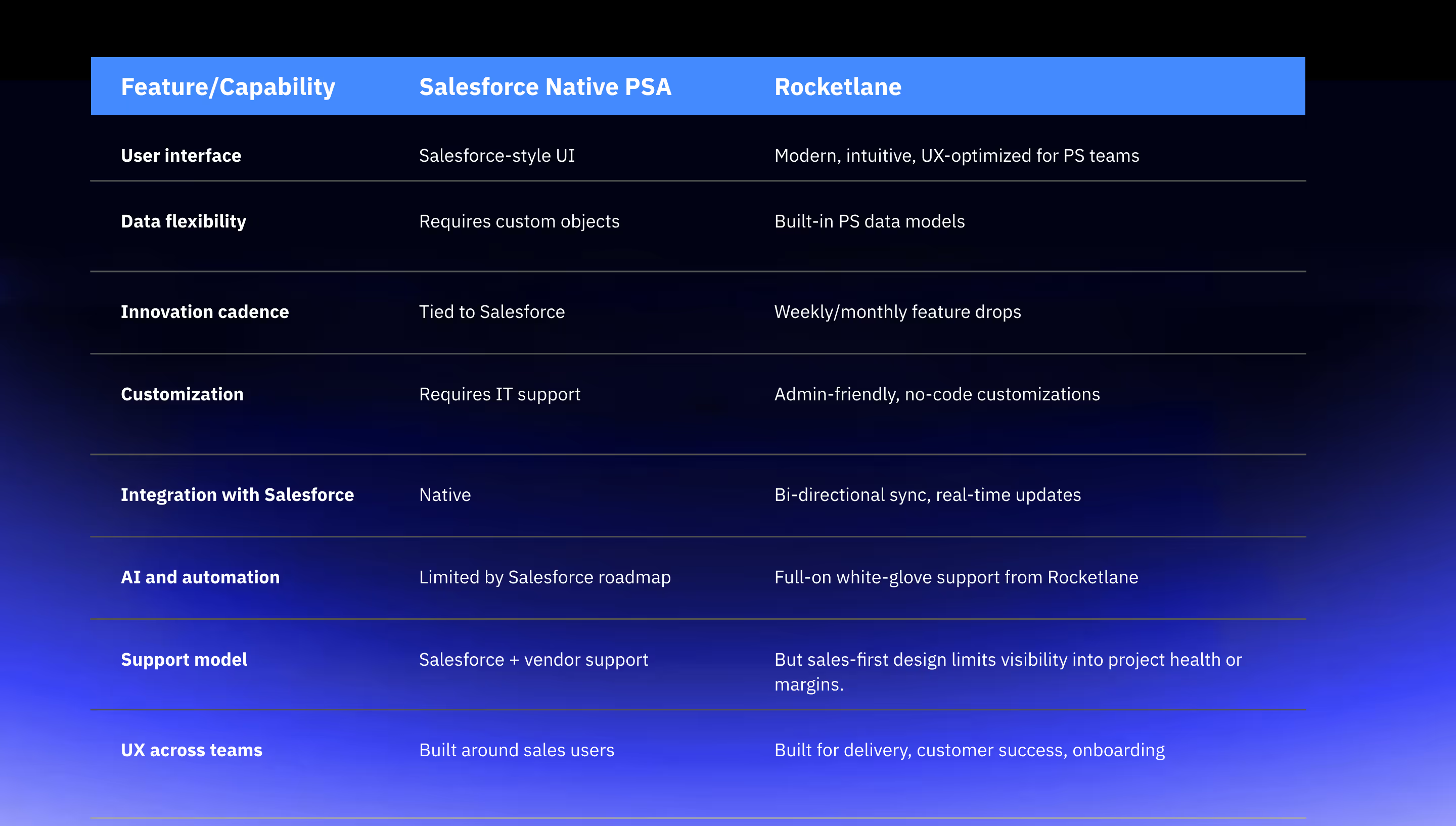
Manage your end-to-end delivery in one place
Rocketlane isn’t just an alternative to Salesforce-native tools—it’s a complete command center for your post-sales operations.
From kickoff to delivery, it brings all parts of your project delivery into a single workspace. No more stitching together tools, waiting on admins, or jumping between spreadsheets and systems.
With Rocketlane, your team gets:
- Centralized control of your entire delivery lifecycle—from project kickoff to delivery- in one place
- A built-in client portal for real-time visibility, status updates, and a seamless customer experience
- Higher margins and profitability with accurate forecasting, utilization tracking, and revenue recognition
- Improved CSAT and retention, with faster time-to-value and a more transparent delivery experience
- Faster adaptability to change: With no-code customizations, your team can manage on its own
- Real-time insights and executive dashboards that help leadership stay on top of delivery health and risks
TL;DR: Get the best of both worlds
Instead of sticking with Salesforce just because it's "native," focus on achieving the best of both worlds.
You don’t have to choose between adaptability and integration—Rocketlane lets you have both, designed specifically for your professional services operations.
Rocketlane offers the speed, flexibility, and insights you need, with seamless Salesforce integration.
- CRM-agnostic: Rocketlane integrates easily with your ecosystem without being locked into Salesforce.
- AI and data integration: Stay ahead with open access to AI, data, and partner ecosystems.
- Revenue model flexibility: Supports subscription and usage-based models for adaptability.
- Scalable for growth: Designed to scale across onboarding, professional services, support, managed services, and post-sale teams.
Ready to scale operations seamlessly? Book a demo and see how top organizations are accelerating growth with Rocketlane.
{{demo}}


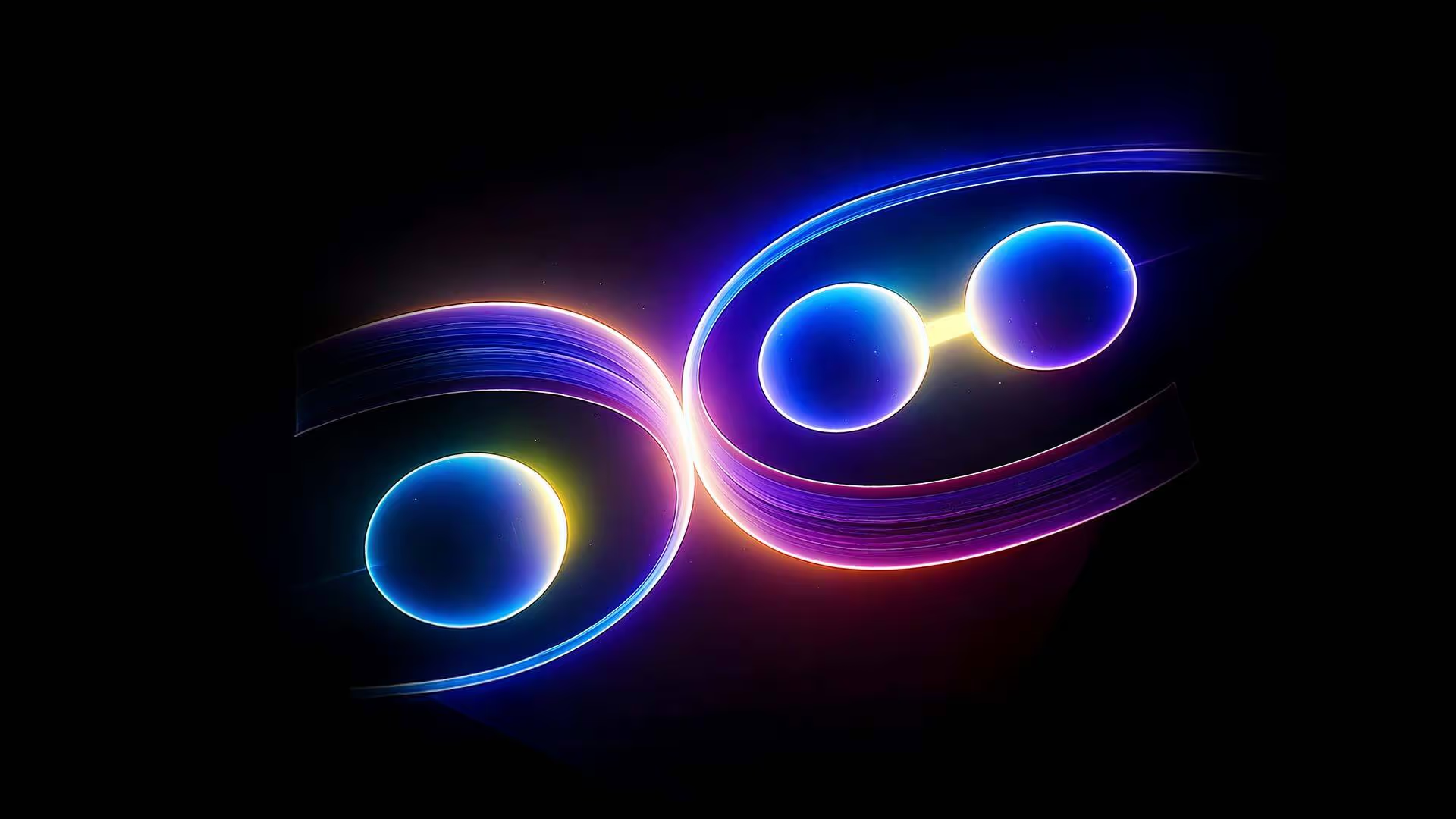
.avif)





















.webp)