As projects get more complex and client demands keep evolving, traditional management methods start to crack. That’s where Professional Services Automation (PSA) software steps in. It acts as the central platform for modernizing service delivery across consulting, legal, accounting, and IT services sectors.
PSA software integrates project management, resource scheduling, time tracking, and automated billing into a unified system. This eliminates the fragmentation that typically plagues service delivery. The result is a streamlined workflow that enhances both operational visibility and project profitability.
At its core, professional services automation software connects all the moving parts of service delivery – from the first client meeting to the final invoice – into one coherent, easy-to-use system.
This 5-part guide breaks down the key components of PSA software—from advanced resource management to integrated financial controls. We explore how top PSA solutions enhance service delivery, streamline operations, and support business growth. You'll also find expert insights on selecting the right PSA tool and best practices for implementation.
Key questions this guide will answer:
- What is Professional Services Automation (PSA) Software?
- What are the core capabilities of PSA platforms?
- What are some industry-specific applications of PSA software?
- What is the difference between PSA and ERP software?
- How is a PSA tool different from CRMs?
- What are the essential features of the right PSA tool?
- What are the top benefits of PSA software?
- What challenges does PSA software solve?
- How do you know why and when to use a PSA tool?
- How do you choose the right PSA software?
- What are the 5 top PSA tools?
- What are the industry best practices for adopting a PSA tool?
What is Professional Services Automation (PSA) software?
Professional Services Automation (PSA) software is a comprehensive business
management platform designed specifically for service-based organizations. PSA technology unifies three critical operational pillars: project delivery, resource utilization, and financial management. This integration enables professional services firms to automate workflows, track performance metrics, and optimize service delivery through a single, cohesive system.
3 core capabilities of PSA software
Modern PSA platforms center around three essential operational pillars:
1. Project management
Managing multiple projects, deadlines, and stakeholders can quickly become chaotic. PSA platforms bring order to project management by:
- Tracking projects from start to finish, ensuring milestones stay on schedule
- Automating workflows to eliminate manual handoffs and reduce administrative overhead
- Providing integrated client portals for seamless communication and real-time collaboration
- Delivering real-time status reports, so teams can proactively address risks and bottlenecks
2. Resource management
Effective resource allocation is the key to balancing workloads and maximizing productivity. PSA software ensures:
- The right talent is assigned to the right projects, matching skills with requirements
- Capacity planning tools prevent burnout, ensuring resources are utilized efficiently
- Skills-based assignments create high-performing teams, reducing mismatches and inefficiencies
- Ongoing performance monitoring enables proactive adjustments, keeping projects on track
3. Financial control and visibility
Service businesses thrive on strong financial management and oversight. PSA platforms provide:
- Automated time and expense tracking, reducing administrative effort and billing delays
- Real-time budget monitoring, preventing unexpected cost overruns
- Integrated billing and revenue recognition, streamlining cash flow and financial management
- Profitability analysis tools, empowering data-driven pricing and project decision
What are some industry-specific applications of PSA tools?
The impact of PSA software extends across multiple professional service sectors. Here’s a quick look at how PSA software enables distinct benefits across different service sectors:
PSA for IT service providers
IT service providers leverage PSA platforms to streamline ticket management and resource allocation.
- Seamless help desk integration streamlines ticket management
- SLA monitoring ensures compliance with service commitments
- Asset and contract management optimize service delivery
PSA for consulting organizations
Consulting firms utilize PSA systems to track billable hours and manage complex project portfolios.
- Multi-project portfolio management enables efficient resource sharing
- Advanced forecasting supports strategic planning
- Integrated analytics drive performance optimization
PSA for marketing agencies
Marketing agencies rely on PSA tools like Rocketlane to balance creative workflows with financial controls.
- Campaign tracking aligns deliverables with client objectives
- Resource allocation across retainer accounts maintains service levels
- Profitability analysis supports accurate pricing models
5 essential features in PSA software
Whether you're a consulting firm, IT service provider, or a professional agency, having the right PSA software can significantly improve operational efficiency. Here are the five key features that define a powerful PSA solution:
1. Project management
Effective project management is the backbone of any PSA software. It ensures seamless collaboration and structured workflows. Key features include:
- Task tracking: Assign, monitor, and manage tasks efficiently to meet deadlines.
- Gantt charts: Visualize project timelines and dependencies for better planning.
- Collaboration tools: Centralized communication with team members through shared documents, messaging, and notifications.
2. Resource allocation for efficiency and productivity
Resource management ensures that the right people are assigned to the right tasks based on skill sets and availability. PSA software offers:
- Skills-based matching: Assign tasks to team members based on expertise and past performance.
- Capacity planning: Monitor workload distribution to prevent burnout and underutilization.
- Real-time availability: Gain visibility into resource schedules for optimal allocation.
3. Time and expense tracking
Tracking time and expenses accurately is crucial for billing, compliance, and profitability. PSA software provides:
- Time logging: Employees can log work hours from any device, ensuring real-time accuracy.
- Expense management: Upload receipts and track expenses directly within the system.
- Seamless integration with billing: Automate invoice generation based on logged hours and expenses.
4. Financial management for control over revenue and budgeting
PSA software helps organizations maintain financial health by offering:
- Automated invoicing: Generate and send invoices based on project milestones or hourly rates.
- Revenue forecasting: Predict future earnings based on historical data and active projects.
- Budget alerts: Get real-time notifications when project expenses exceed predefined budgets.
5. Reporting and analytics for data-driven decisions
Real-time insights help businesses track performance and optimize operations. PSA software provides:
- Customizable dashboards: View key metrics such as project progress, billable hours, and team utilization.
- Profitability insights: Analyze costs versus revenue to ensure projects remain profitable.
- Performance reports: Generate reports to assess efficiency and identify areas for improvement.
In addition, the right PSA software integrates seamlessly with other business-critical tools, including:
- CRM systems (e.g. Salesforce): Align sales and project management for smoother transitions.
- Accounting software (e.g. QuickBooks, Xero): Sync financial data for accurate invoicing and bookkeeping.
- Communication tools (e.g. Slack, Microsoft Teams): Enable real-time team collaboration and updates.
Why does your business need a PSA tool? Top benefits of PSA software
1. It improves operational efficiency
A well-implemented PSA software streamlines day-to-day operations by automating repetitive tasks such as project tracking, invoicing, and reporting. This reduces human errors and frees up time for teams to focus on higher-value work.
By integrating workflows, businesses can ensure a seamless transition between project phases without unnecessary delays.
2. It prevents scope creep and maximizes revenue
With built-in time tracking and expense management, PSA software helps businesses accurately track billable hours, ensuring that all work is accounted for and invoiced properly. Additionally, by defining clear project scopes and monitoring deviations, businesses can prevent scope creep and ensure projects remain profitable without unnecessary overruns.
3. It supports growth without operational bottlenecks
As companies expand, managing larger teams and more complex projects can become challenging. PSA software scales effortlessly with business growth, offering features like resource planning, automated scheduling, and customizable workflows. This ensures that organizations can take on more clients and projects without experiencing inefficiencies or workflow disruptions.
4. It ensures transparent communication and on-time delivery
Effective client communication is crucial for maintaining strong business relationships. PSA software provides a centralized platform where clients can track project progress, view key milestones, and receive automated updates. Additionally, robust project management features help ensure timely project delivery, leading to higher client trust and satisfaction.
5. It helps in forecasting and making data-driven decisions
With PSA, businesses can make informed strategic decisions with access to real-time analytics and historical data. PSA software provides insights into project profitability, team utilization, and revenue forecasts, helping managers anticipate future trends and optimize resource allocation. By leveraging data-driven insights, companies can proactively address potential risks and seize new opportunities.
How PSA software solves 4 common professional service challenges
Many service-based businesses face operational bottlenecks that hinder efficiency and profitability. PSA software addresses these pain points by integrating critical functions into a single platform. Here’s how it tackles these common challenges:
1. Disconnected systems
Many businesses struggle with siloed data, where project management, financial tracking, and resource planning exist in separate systems. This disconnection leads to inefficiencies, miscommunications, and data inconsistencies. PSA software centralizes all project-related data in a single platform, ensuring seamless collaboration across teams and providing accurate, real-time insights.
2. Inaccurate invoicing and revenue leakage
Manual invoicing and outdated billing processes can result in lost revenue due to unbilled hours, incorrect rates, or overlooked expenses. PSA software automates invoicing by integrating time tracking and expense management, reducing errors and ensuring that every billable hour is accounted for. This improves cash flow and financial accuracy.
3. Poor resource utilization and employee burnout
Overburdened employees and inefficient resource allocation can lead to burnout and decreased productivity. PSA software helps businesses allocate resources effectively by providing real-time visibility into workloads, skills, and availability. With automated scheduling and workload balancing, teams can stay productive without experiencing exhaustion or underutilization.
4. Lack of real-time project visibility
Without clear insights into project progress, stakeholders may struggle to make informed decisions, leading to delays and misalignment with business goals. PSA software offers real-time dashboards, automated status updates, and performance analytics, providing project managers and executives with instant visibility into ongoing work. This enhances decision-making, improves accountability, and keeps projects on track.

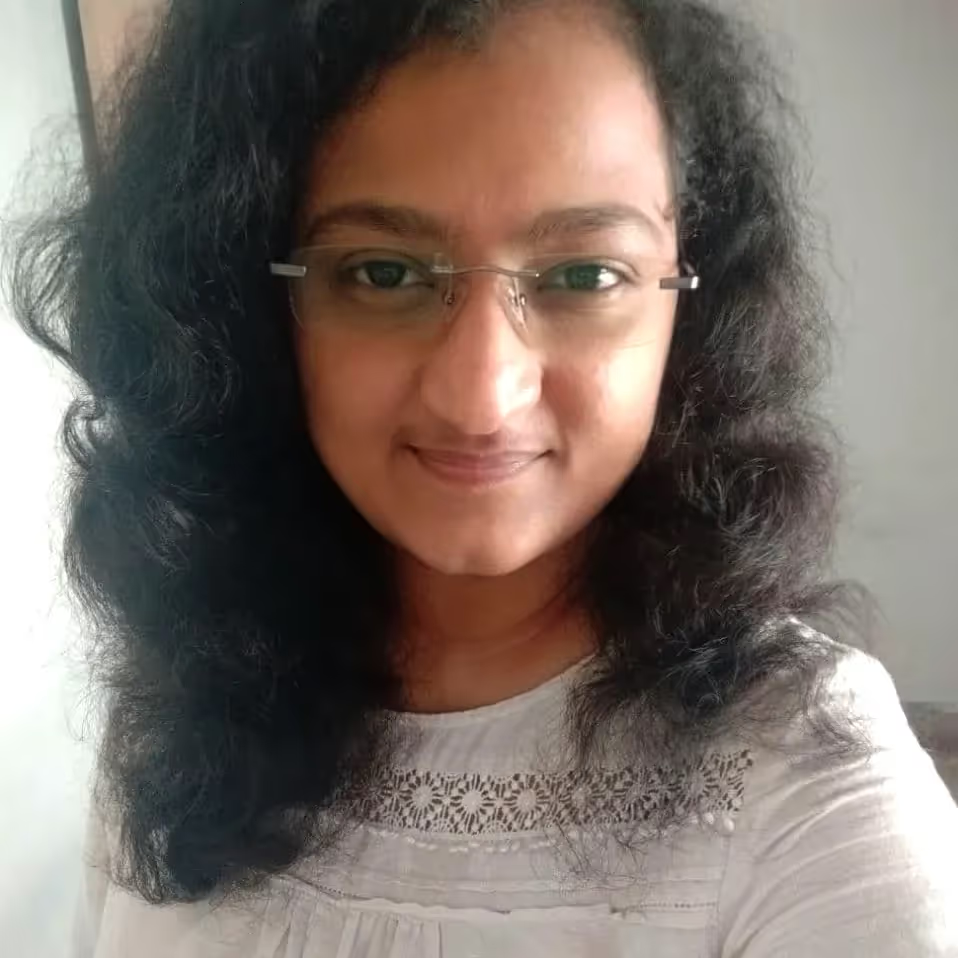

.avif)





















.webp)