A successful Professional Services Automation (PSA) software implementation requires careful planning, phased adoption, and continuous optimization. Rushing the process can lead to misalignment, low adoption rates, and inefficiencies. Here’s how to ensure a smooth transition:
1. Start small and scale gradually with a phased rollout
Instead of deploying the entire PSA system at once, a phased approach allows teams to adapt to new processes gradually. Begin with the most critical modules:
- Phase 1: Implement core functions like time tracking and billing to quickly improve revenue recognition.
- Phase 2: Roll out project management and resource allocation to streamline operations.
- Phase 3: Introduce advanced analytics, reporting, and automation to drive strategic decision-making.
This step-by-step approach minimizes disruption, allows for adjustments, and ensures users fully understand each feature before moving to the next phase.
2. Cleanse and map workflows for data migration
Migrating legacy data from spreadsheets or disconnected systems can be complex. To avoid inconsistencies, follow these steps:
- Audit and clean data: Remove duplicates, outdated records, and inconsistencies before migration.
- Define data structures: Standardize formats for project names, client details, financial records, and time logs.
- Map workflows Ensure that data flows correctly between existing systems (e.g., CRM, accounting software) and PSA software.
A well-planned data migration ensures accuracy and reduces the risk of errors that could impact reporting and invoicing.
3. Identify the right KPIs to track
To evaluate the effectiveness of PSA implementation, track key performance indicators (KPIs), such as:
- Utilization rates: Measure billable vs. non-billable hours to ensure optimal resource allocation.
- Project margins: Assess profitability by tracking actual vs. estimated costs.
- Client retention: Monitor how PSA-driven improvements in efficiency and service delivery impact customer loyalty.
- On-time delivery: Ensure projects meet deadlines by tracking schedule adherence.

What does the future of PSA look like?
PSA technology began as basic digital alternatives to spreadsheets and manual tracking. Today, it has transformed into intelligent platforms driven by advanced analytics and artificial intelligence. Modern PSA solutions now offer advanced capabilities such as:
- Predictive resource allocation
- Automated schedule optimization
- Advanced performance analytics
- Real-time decision support
If you're looking for a truly modern, end-to-end PSA platform that can help you improve time-to-value, improve utilization rates and profit margins, Rocketlane might be just what you need.
With powerful automation, templates for standardization, AI for resource allocation, process governance frameworks, and an easy-to-build customer portal, Rocketlane makes a great option for businesses looking to build an intelligent delivery organization.
Sign up for a Rocketlane demo to see how it can help you deliver projects on time and budget – each time, every time.
Answered: FAQs on Professional Services Automation
1. What is PSA software, and who needs it?
PSA (Professional Services Automation) software is designed for service-based businesses that manage client projects, track billable hours, and require resource allocation. Industries such as IT services, consulting, legal, engineering, and digital agencies benefit the most from PSA tools.
2. How does PSA software improve project profitability?
PSA software enhances profitability by:
- Tracking billable hours accurately to prevent revenue leakage
- Providing real-time insights into project costs and margins
- Reducing administrative overhead through automation of invoicing and reporting
3. What’s the difference between PSA and ERP software?
While both PSA and ERP software help manage business processes, they serve different purposes:
- PSA software is tailored for service-based businesses, focusing on project management, billing, and resource allocation
- ERP software is broader, covering manufacturing, supply chain, HR, and financials for various industries
4. Can PSA software replace a CRM?
No, PSA and CRM software serve different purposes:
- CRM focuses on sales, lead management, and customer relationships
- PSA manages project execution, time tracking, and financials for service delivery
For a seamless workflow, businesses often integrate PSA with their CRM to maintain consistency between sales and project teams.
5. What are the biggest challenges in PSA software adoption?
Common challenges in PSA software adoption include:
- User resistance to new systems—solved by proper training and phased rollout.
- Data migration issues—avoided through careful data cleansing and mapping.
- Integration difficulties with existing tools—addressed by selecting PSA software with strong API capabilities.
6. How does PSA software integrate with existing business tools?
Most PSA solutions offer integrations with CRM, accounting, and communication tools like:
- Salesforce, HubSpot – for sales and client management.
- QuickBooks, Xero – for financial and accounting automation.
- Slack, and Microsoft Teams – for team collaboration.
- Jira, Asana – for project tracking and task management.
API capabilities also allow businesses to connect PSA software with custom or legacy systems.
7. Can small businesses benefit from PSA software?
Yes, small and growing service-based businesses can benefit from PSA software by:
- Automating time tracking and invoicing.
- Improving project visibility and efficiency.
- Scaling operations without adding administrative overhead.
Many PSA providers offer affordable pricing tiers and cloud-based solutions tailored for small teams.
8. How does PSA software help with resource management?
PSA software improves resource allocation and workforce efficiency by:
- Matching projects with the right skills to prevent burnout.
- Providing capacity planning insights to avoid over- or underutilization.
- Automating timesheet approvals and workload balancing.
9. Is PSA software suitable for remote teams?
Yes, cloud-based PSA software is ideal for remote and distributed teams, offering:
- Real-time access to project updates and financials.
- Collaboration tools integrated with Slack, Zoom, or Microsoft Teams.
- Mobile-friendly time tracking for remote consultants and freelancers.
10. What’s the ROI of implementing PSA software?
The return on investment (ROI) of PSA software can be seen in:
- Increased billable hours through better tracking.
- Reduced administrative costs by automating invoicing and reporting.
- Improved project profitability with real-time financial insights.
- Higher client satisfaction from improved communication and on-time delivery.
Most businesses recoup their investment in PSA software within the first year of adoption.

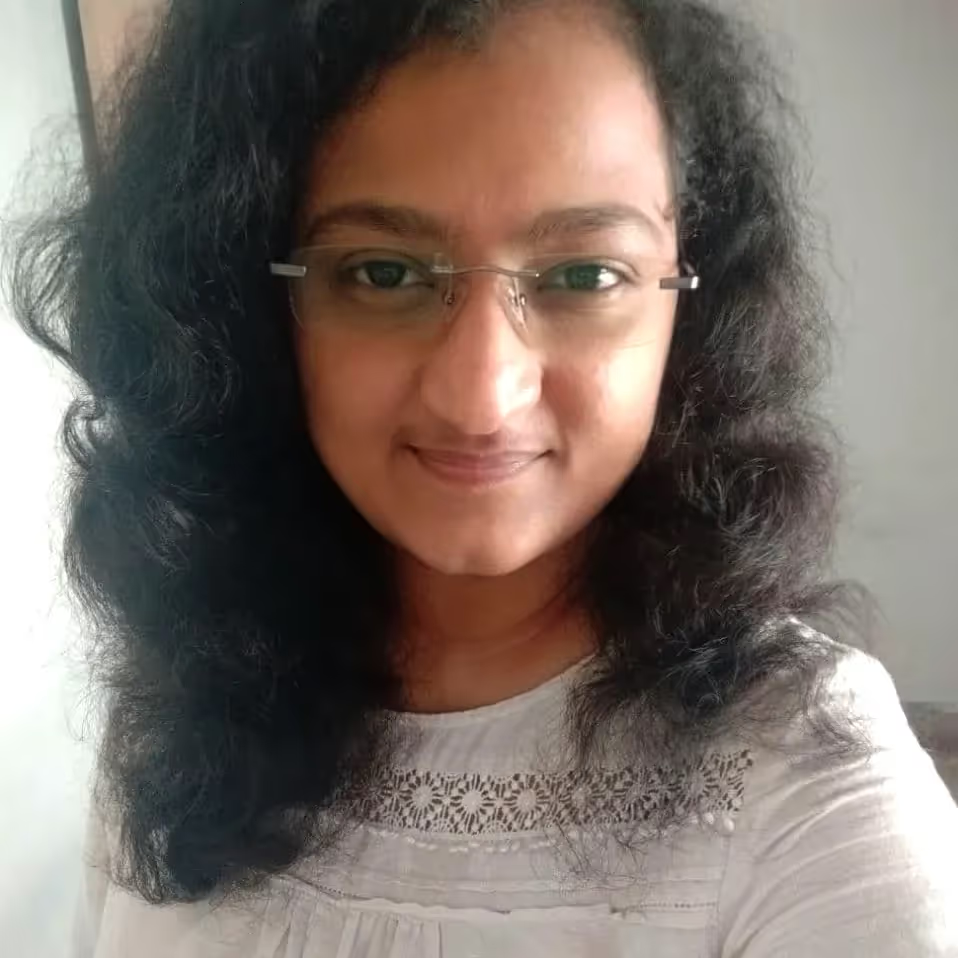























.webp)